Do GoPro’s record sound? GoPro cameras have recorded sound since 2012 with the release of the Hero3. All models since then have mics for recording audio.
There are a number of ways to improve the quality of GoPro recorded audio. Here’s how to manage wind noise, external mics, mic locations, beeps, and underwater audio.

5 Ways to Improve GoPro Recorded Audio
Here’s how to optimize the audio recorded by your GoPro. You’ll learn about different settings and accessories.
1. Manage Wind Noise
One of the biggest challenges for GoPro cameras is wind noise.
Here are some ways to optimize GoPro audio in windy conditions.
- Use a Windscreen. The MediaMod (Hero12,11/10/9 Black) ships with a removable windscreen. This absorbs the sound of air moving across the mic. And allows just the sounds you want to record (voice, music, ambient) to reach the mic.
- In-Camera Settings: Wind Noise Reduction will help reduce the sharp sounds from the wind. You can find it under Protune > Wind Noise Reduction. This feature is available on models as far back as the Hero5 Black.
- Pick Your Filming Time: You might need to delay filming if the wind is too much.
- Mount the Camera as Stable as Possible: The more the camera moves, the worse the wind noise will be.
- Be Careful with Voice Control: Voice Control effectiveness can be negatively affected by wind noise.
See more about each of these methods in our guide to managing GoPro wind noise.

2. External Mics
The easiest way to improve your GoPro audio is to add an external mic. This can be done with a MediaMod, Rode mic, or a Lavalier lapel pic.
There are some limitations with external mics. Once you add a mic, your GoPro will no longer be waterproof.

3. GoPro Beeps
GoPro both records and creates sound. While in-camera sounds aren’t directly related to audio, they can affect the quality.
I was filming with a couple of cameras a couple of months ago. And because I forgot to turn off the beeps on one, the audio was affected on the other.
To record the best audio quality, don’t forget to turn off the beeps. Here’s how to turn off your GoPro beeps.

4. Underwater Audio
Recording audio underwater is challenging. Water distorts audio, in part because sound travels faster underwater than in the air.
- Without Housing: All models (since Hero5) are waterproof without additional housing. Underwater, you can capture some audio, but you’ll mostly hear bubbles.
- Waterproof Housing: Because the additional housing creates a waterproof (air-tight) barrier, it doesn’t allow good audio. You’ll still hear bubbles.
If you film out of the water with the waterproof housing, you can expect distorted and poor audio quality.
Here’s my full GoPro Media Mod review.

5. Mic Location of All Models
How many mics does a GoPro have? There is a significant variance in the number of mics a GoPro has. They range from 1 to 4.
Here is the full breakdown of each model.
- Hero12 Black: 2 (Front and top)
- Hero11 Black: 2 (Front and top)
- Hero11 Black Mini: 1 (Front)
- Hero10 Black: 2 (Front and top)
- Hero9 Black: 2 (Front and top)
- Hero8 Black: 3 (Front and side)
- MAX 360: 2 (Front and back)
- Hero7 Black: 3 (Top and both sides)
- Hero7 Silver and White: 2 (Both sides)
- Hero6 Black: 4 (Top, bottom, and both sides)
- Fusion 360: 3 (All on top)
- Hero5 Black: 3 (Top and both sides)
- Hero4 Black: 1 (Top)
- Hero3 Black: 1 (Side)
I should mention that some material from GoPro lists the Hero9 and Hero10 cameras as having 3 microphones. But I don’t know where the third mic is.
It can be helpful to know where the mics are on your specific camera model. Especially when you’re adding mounts and cases.
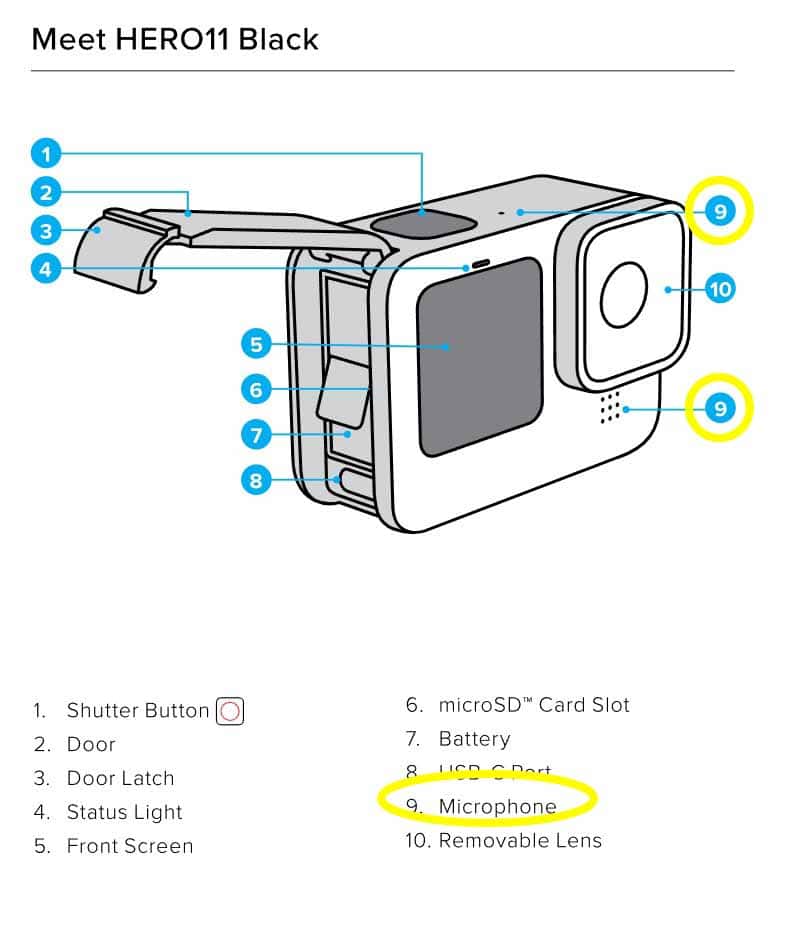

Up next: Here’s how to use GoPro as a webcam (2 methods)
Your Turn
How did it go for you? Have a link to your GoPro footage? Please share it below!

- About the Author
- Latest Posts
Hey, I’m Bryan! I’m a content creator and co-founder of Storyteller Tech.
Experienced GoPro Videographer: I’ve been shooting with GoPro cameras for over 11 years. My first GoPro was the Hero3 Silver, bought for a Galapagos work trip in 2012. Today I own 20+ action cameras, including GoPro, DJI, and Insta360 cameras.
Professional Creator: Dena and I have developed video and content marketing plans for numerous international travel brands. And we also run several content businesses.
Bryan also creates at Storyteller.Travel and is co-founder of Storyteller Media, a Canadian-based publishing company.
