If you’re asking What is Protune on GoPro? you’re not alone. It’s kind of confusing. You’ve probably heard a little bit about it. But, what is it? Where is it? And what’s it for?
Protune is a set of features that enhance the footage you capture with your GoPro. It works well with professional editing software. But you don’t have to be a professional to use it.

What is Protune on GoPro?
When you turn on Protune you can control more settings like the field of view (FOV), frames per second (fps), and video resolution. You’ll also see an option to shoot videos and take photos at the same time.
With Protune, you can adjust the camera’s white balance, ISO, color capture, exposure value compensation (EV), and sharpness.
Protune will give you more options including higher video quality and color capture.
This post will answer these 4 questions:
- What is Protune?
- Which GoPro cameras have Protune?
- Who is Protune for?
- How do I turn Protune on?

Footage shot in Protune will generate larger files than what is shot in the default GoPro settings.
Protune files take up more space on your SD card because you are capturing more data.
With Protune’s neutral color capture (Protune Flat) you get more detail in the shadows and highlights. It’s a higher data capture with less compression than the default GoPro color capture.
That means that editing is easier. You can balance out bright and dark areas while maintaining good color throughout the image.
In the next images notice the shadows on Bryan’s face and the color of his sweater. These photos received the same edits.

In the top photo (Protune Flat) the shadows are not as harsh and the color of his sweater looks truer.
Why I Love Protune Flat
The neutral color capture (Protune Flat) is the Protune feature I use the most.
If you’re a photographer used to shooting with a DSLR camera, you’ll see that Protune Flat is more like shooting in RAW. RAW files maintain all of the information gathered when your photo is taken, whereas JPEG files are compressed.
When you first compare an image shot in Protune Flat with one shot in GoPro Color, the Protune image will look dull. You’ll think the GoPro Color footage is better.
But don’t be fooled, your Protune images will look better when you’re finished editing them.
The following images have no editing other than cropping.

The top photo looks dull compared to the bottom one. That’s because with Protune Flat less editing (or compression) takes place in-camera.
That means you have more control and can make your photos look more like the scene that appeared to your natural eye.
Here’s my final Protune shot with edits.

When you compare this with the original Protune Flat (above top image) you can see that it captured the rich colors in his sweater and the sky.
So don’t be disappointed when those Protune shots come out of your GoPro looking dull.
Which GoPro Cameras Have Protune?
Protune is available on the premium GoPro models. Protune has been available since the Hero3 model, many years ago.
Protune is available on every GoPro Black model since Hero3. The two current GoPro Hero11 camera models (regular and mini) have Protune. Here is every model with Protune:
- Hero 11 Black
- Hero 11 Black Mini
- Hero10 Black
- Hero10 Black Bones
- GoPro Fusion
- Hero9 Black
- Hero8 Black
- Hero7 Black This is only available on the Hero7 Black – the White and Silver models do not have any Protune settings.
- Fusion 360 Degree Camera
- Hero6 Black
- Hero5 Black
- Hero4 Session, Silver, Black
- Hero3+ (Protune for video only)
- Hero3 Silver (Protune for video only)
- Hero3 Black (Protune for video only)
Want to improve your GoPro skills? See all our GoPro Guides.
Who is Protune For?
Protune is for anyone who wants a higher-quality capture.
If you like to edit (or want to start) you should use Protune. If you just want to shoot and share, don’t use it.
If you are using a GoPro as a blogger, or you’re trying to draw attention to your brand, you should be using Protune. Photos and videos will look better and be easier to edit.
Here is a black-and-white example showing that Protune captures more in the shadows. Notice how much softer the shadow is on my daughter’s face. You can also see more detail in the stump and tire tread.

In the photo on the left, you can see more of her face. In the one on the right, it gets lost in shadows.
Harsh shadows and highlights make it harder to balance color while editing. Take a look.
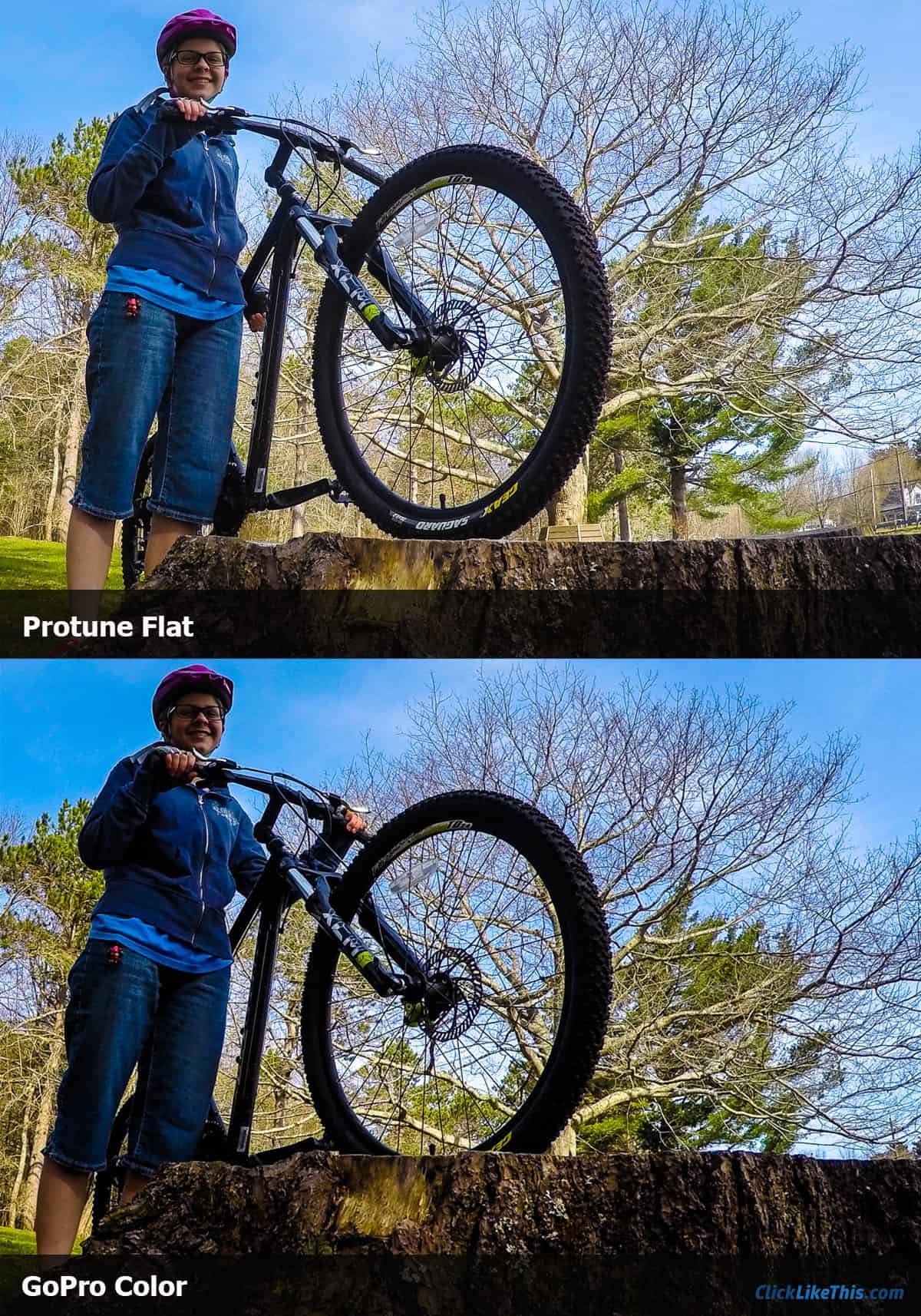
The above photos received the same edits. The Protune flat is more balanced, and the colors look truer.
That’s especially noticeable in the sky. The GoPro Color sky looks fake, and her face is lost in shadows.
Here is my final Protune Edit.

If you don’t intend to do any editing you might want to leave Protune off.
But if you’re serious about your GoPro photography then Protune may be right up your alley. You’ll have more to sink your teeth into and you’ll feel more satisfied with the final product.
How Do I Turn Protune On?
Turning on Protune is pretty easy. But which little buttons do you push? How many times and in what order? That’s the confusing part.
Hero10 Video Settings Guide
Here are the recommended Protune settings by Abe Kislevitz for the Hero10 Black.
Bit Rate: High
Shutter: Auto
EV Comp: -0.5
White Balance: Auto (or Specific Temp based on Scene)
ISO Min: 100
ISO Max: 1600
Sharpness: Low
Color: Natural
abekislevitz.com
Hero6 and Hero7 Protune Settings
Hero3 and Hero4 have different setups.
Here is a video explaining how to turn Protune on in each camera.
How to turn Protune on with a GoPro Hero3 camera
How to turn Protune on with GoPro Hero4 camera
Learn more about using the GoPro Spot Meter option.
Shoot in Protune Flat for Best GoPro Color
I always shoot in Protune flat because it captures the best color.
The Protune flat (flat) option is a little more like shooting in RAW. It gives you way more flexibility in post-processing than the default GoPro Color option.

With Protune flat, image quality is increased because of higher data capture.
Whether you are shooting still images or video, Protune flat will capture more detail in the shadows and highlights. (You’ll love that when it’s time to edit!)
What Difference Does Protune Flat Make?
The first time you compare your GoPro Color shots with your Protune flat ones, you might be a little surprised. The Protune flat will look, well, kinda flat :).
Protune flat may also look a little overexposed. At first glance, you’ll probably think the GoPro Color shots look better. But, after you settle into a nice secession of post-processing, they won’t.
Here is an example of a rather boring shot from my backyard. The first (on the left) is Protune flat, the second is GoPro Color. These shots were taken only a second apart, so the lighting was the same. (Click the image, then click again to see it larger.)
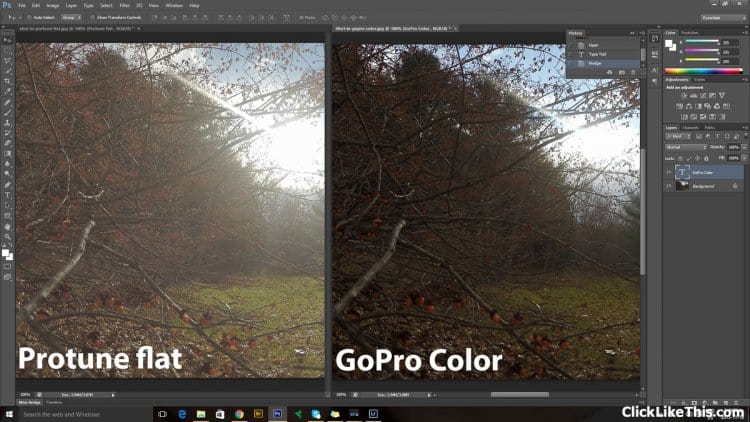
The GoPro Color looks better, right? The flat looks like it has a haze over it.
Surprise, Protune Flat is Way Better!
In this next example, the same two photos were edited in exactly the same way. Get ready to be surprised… I sure was the first time!

Wow! The flat looks alive and dreamy. The GoPro Color, not so much.
It is true that the above GoPro Color shot could look way better with different editing, but the purpose of this test was to show how they would react under the same edit. This way we can easily see the greater potential in the flat.
Let’s take a closer look at that Protune flat shot. It’s not so boring now!

A Closer Look at Shadows and Highlights
When I was playing around with these photos I found it easier to see the difference in black and white.
In the next two photos look closely at the highlights and shadows.

In the flat, you can see more detailed shadows around the base of the trees, especially under the evergreen in the back right corner. I also noticed how the ends of the branches in the left foreground look lit up. This extra detail is what makes flat better.
What About Shooting Indoors?
Here are a couple of shots of our dog by the fire. I was shooting in natural light, and again these shots were taken only a second apart.
Can you guess which was shot in Protune flat?


It’s pretty easy to tell which captured more detail, isn’t it? I love the job flat did with the second photo! I was able to bring out the true colors and details.
If you haven’t experimented with Protune flat yet, now is the time! I’m not very good with tech, but I was able to download the app on my tablet and pair it with my Hero4 black. It only took about 5 minutes. Once that was done it was super easy to turn on Protune and start experimenting.
There is no doubt that you’ll get the biggest bang in post-processing with Protune flat. I use Lightroom for editing photos and I love how fun it is to work with flat!
Unless you don’t have time for post-processing, then it’s always best to shoot in Protune flat.

Chica (our dog) told me she loves Protune flat because of how it helps show off the way the firelight glistens off her fur… 🙂 girls!
Will You Shoot in Protune?
Do you shoot in Protune? If not, will you start? It all comes down to editing.
If you want to make your photos look better by bringing out more detail in the shadows and highlights. And if you want to make your colors look truer, then give it a try. You’ll see the difference.
Learn more about GoPro settings.
But, if you just want to share photos straight out of the camera, leave Protune off.
How did I do answering the question, “what is Protune?” If you have any more questions, tips, or experiences to share, please do so by commenting on this post. And please share this with your friends on Pinterest.
- About the Author
- Latest Posts
Hey, I’m Dena! I’m a content creator and co-founder of Storyteller Tech.
Experienced GoPro Videographer: I’ve been shooting with GoPro cameras since 2012. Our first GoPro was the Hero3 Silver, bought for a Galapagos press trip. And today, we own 20+ action cameras, including GoPro, DJI, and Insta360 cameras.
Professional Creator: Bryan and I have developed video and content marketing plans for numerous international travel brands. And we also run several content businesses.
Photography Writer: I’ve written photography tutorials for well-known sites, including Digital Photography School.
Dena also creates at Storyteller.Travel and is co-founder of Storyteller Media, a Canadian-based publishing company.

Frederic Hore
Thursday 1st of July 2021
Excellent tutorials and tips! My Hero 4 has been sitting in the drawer, vastly under utilized. I intend to use it more in my coming road trips as I escape from the covid lockdowns. Your detailed info and website is just what I needed! Bookmarked! Take care and be well. Cheers from Montréal.
Bryan Haines
Thursday 1st of July 2021
Thanks Frederic - happy travels!
Mark Teboe
Saturday 23rd of May 2020
Do I need to use different memory cards (higher write speed) to record in the highest quality without error using Protune? I'm using GoPro 8.
Thanks!
Johnny
Friday 26th of August 2022
@Mark Teboe, Yes, you need the highest speed card something around 100MB/sec. or at least 80. Only slightly more than a slower card.
Bill Pollack
Thursday 11th of April 2019
One thing you neglected to mention is that having Protune enabled results in videos that are significantly more space-consuming, in some settings. This may be significant to some users.
For example, a 128 GB card in a Hero 7 Black can hold about six and a half hours of video at 1080p at 30 or 60 FPS with Protune turned on. With it turned off, that figure increases to about nine and a half hours.
I sometimes use my new Hero 7 Black to record day-long motorcycle trips, and it may not be convenient to swap out memory cards mid-trip, so this is important to me.
Your article was certainly useful regarding some advantages of using Protune, but for those times when absolute quality may be overshadowed by other concerns, I thought I'd point out this one caveat (which took me a few weeks to figure out).
Cheers,
Bill
Ben Brigham
Tuesday 9th of April 2019
Thanks Dena, extremely helpful for me! I have a quick Q: if I were to try to capture video of bird flight, say a dove taking off or landing, and I wanted a high capture rate (note to self: don't say "frame rate") which GoPro should I use & what are my options? Or are there apps available for my existing GoPro 5 Session? Thanks! BB
Johnny
Friday 26th of August 2022
@Ben Brigham, I would try 120 or 240 FPS, you then slow it down in post processing. Same as you would for SCUBA.
BING
Wednesday 24th of October 2018
Very clear and helpful!