Does GoPro WiFi work underwater? If you’re like me, you assumed that the GoPro WiFi works underwater. But it doesn’t. In this post, I’ll explain why it doesn’t work and two ways to work around it.
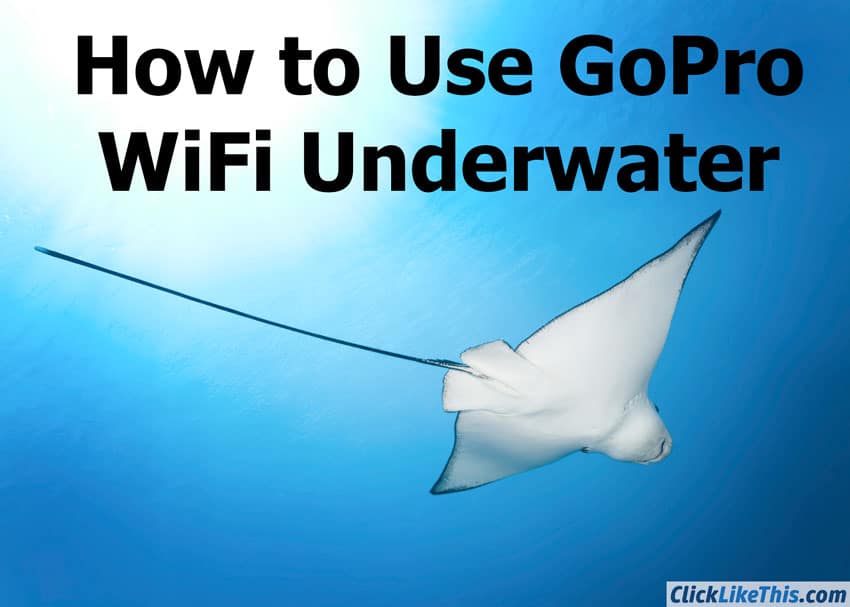
Why doesn’t GoPro WiFi work underwater?
It has to do with the radio waves and how well water absorbs 2.4GHz waves. Water absorbs radio frequency so well that a microwave (also 2.4GHz) can heat a glass of water with them.
How deep can a GoPro go before losing the WiFi connection? I’ve yet to test it, but many users give a range of 5 inches to 2 feet of water before the connection is lost.
GoPro acknowledges that this will happen:
“The connection between the Wi-Fi Remote and Wi-Fi BacPac will be lost when either device is underwater, but the connection is automatically re-established once both are above water again.” – GoPro.com
In this post, you’ll learn how to make GoPro WiFi work underwater.
Check out: How to use GoPro underwater (12 Tips)
How to Use GoPro WiFi Underwater
To transmit the signal through the water (from your mobile device to your GoPro) you’ll need a cable. The cable is a conduit to carry the signal through the water and back to your mobile device.
Specifically, you’ll want a coaxial antenna cable for WiFi frequency. The most common is RG 174. You can either make your cable or buy a premade one. In this post, I’ll cover both options.
In the following video, you’ll see how to DIY a WiFi cable for your GoPro.
1. How to DIY an Underwater GoPro WiFi Cable
(Although the video is 8:30, the tutorial is just the first 3:40 – and the remaining five minutes is just underwater footage.
How much of the wire should be stripped? I found this point interesting.
I’ll let Paul Illsley explain:
The amount you remove is important; for a 2.4 GHz Wi-Fi signal, which has a wavelength of 12.5 cm (4.92 inch), you need to remove 6.3 cm (2.5 inches) of casing from each end (1/2 the wavelength). You could expose the entire 12.5 cm on each end but 6.3 fits perfect on the back of the GoPro and it works fine. You can leave the white plastic shield around the inner cable and add some glue around the open ends too seal it from water (if you want to use it for an extended period of time).
PaulIllsley.com
Here’s another tutorial for DIY solution.
2. Underwater WiFi Extension Cable for GoPro

There is at least one commercial WiFi cable available.
GoPro accessories manufacturer Cam-Do makes an underwater WiFi extension cable specifically for GoPro. It comes in lengths from 20 to 250 feet (and ranges in price from $160 to $603).
When GoPro livestreamed a shark swim on Periscope, they used the Cam-Do WiFi cable.
Check out the footage:
GoPro Shark Swim on Periscope with Underwater WiFi
Watch on Facebook
Here’s the Cam-Do video showing their WiFi connection cable. Unfortunately, the audio is awful and a little hard to listen to.
There are a couple of videos at the end of the post that was filmed using the Cam-Do WiFi cable setup.
But first, you might be wondering when you would use this setup.
Here are a few applications:
3 Best Ways to Use GoPro Underwater
There are a few reasons you’ll want to connect via WiFi to your GoPro underwater.
- Use it as a fish finder: You’ll be able to see live video feed under the surface. This is great for filming and knowing where to drop your fishing line.
- Improve composition: Now you won’t have to wonder if you “got the shot”. You’ll see the composition and be able to make adjustments. This can save lots of time – and possibly not getting the shot.
- Change settings: I’m not 100% sure about this, but it makes sense that it would also work. To be able to change settings (switch from video to photo, for example) would require a signal to go the other direction. If you have experience with this, please let me know in the comments.
Here are a few videos shot with a GoPro and an underwater WiFi extension cable.
Under the Ice: Coho Salmon
“I filmed Under the Ice using my CamDo setup because the water temperatures were around 30 degrees F and the air temps hovered around 15 F, causing the river to freeze over and the fish to seek shelter in the back waters,” said Ricketts, “I made a custom pole to allow the camera to extend out and under the ice and capture some pretty unique images of these fish during the final chapter in their lives. I did a fair about of snorkeling during these sessions to place the cameras.”
Russ Ricketts of River Snorkel
Crab Trapping with GoPro and WiFi Cable
Hauling up a crab trap in a canoe is not the most stable thing I’ve ever done, so I was glad when we checked the second trap with the wifi cable and found only a small crab in there, and then decided to keep it there again overnight.
Todd, Cam-Do
So, does GoPro WiFi work underwater? The answer is yes. But you’ll need to make (or buy) an extension cable. And you’ll probably want a solid selfie stick for most applications – something to attach your cable to.
Learn more about your camera’s capability in our GoPro Waterproof Guide for all models. Here’s how to dry your GoPro if it gets wet.
If you’re planning to use your GoPro above the water, you might want to use the GoPro remote. Check out our guide to using the GoPro Remote Control.
Your Turn
What setup are you using for underwater WiFi connection? Have you changed your settings via a WiFi cable?
Please share your questions and comments below!
- About the Author
- Latest Posts
Hey, I’m Bryan! I’m a content creator and co-founder of Storyteller Tech.
Experienced GoPro Videographer: I’ve been shooting with GoPro cameras for over 11 years. My first GoPro was the Hero3 Silver, bought for a Galapagos work trip in 2012. Today I own 20+ action cameras, including GoPro, DJI, and Insta360 cameras.
Professional Creator: Dena and I have developed video and content marketing plans for numerous international travel brands. And we also run several content businesses.
Bryan also creates at Storyteller.Travel and is co-founder of Storyteller Media, a Canadian-based publishing company.

Loel
Monday 14th of February 2022
I've got a GoPro Hero 5 Black and am thinking of getting a Hero 10 Black. I use it primarily for diving to get still photos. For still objects I use the photo options but for moving objects I use video and then pick still shots off of video (1080p, 60 fps, narrow fov). By the time I crop the stills off of video the DPI is down to 100 or less for an 8x10 print. For Hero5 and Hero10 is there a video setting for resolution, fps, and fov that would result in a higher DPI? thank you
Thermocline
Friday 19th of March 2021
I'm looking at this from a slightly different perspective. I am building an underwater ROV that I want to be radio controlled (2.4GHz). I also want to receive images from my Go-Pro's WiFi (also 2.4GHz). I intend to make the ROV as autonomous as possible but still need to keep the tether to the shore just in case. The idea is relatively simple. Inside the dry compartment of the ROV there will be a small WiFi antenna, connected to a single length of CoAxial cable. On the surface, the CoAxial cable is also terminated in a small wifi antenna.
The principle is that the coaxial cable with it's two antennae will act pretty much as a fairly long clear-air path between the RC transmitter on land and the RC receiver on the ROV. Data between the RC transmitter and receiver is bi-directional with my system but the data is in packet form so there's no collision issues. The signal from the Go-Pro can also travel up the coaxial line to the surface. I've tested this in clear fresh water and it seems to work. The coaxial cable (I used Satellite TV cable which has a lower then ideal maximum frequency) and made a small groundplane at each end. The coaxial cable is about 50m long, fairly light. I need to work on buoyancy.
I'd appreciate any thoughts, bearing in mind that I've only tested this system over short distances.
Bryan Haines
Friday 19th of March 2021
Sounds like a great project. The concept sounds good to me. I would be interested to know how it goes for you.
Andrey
Saturday 6th of June 2020
Hi, Do you know if I can use on old tv cable like the ones we used for connecting our VHS' to our tv before?
James Harvey
Tuesday 4th of February 2020
As a radio engineer, I'm wondering why you use a 1/2 wavelength of the inner exposed rather than 1/4 wavelength, especially as there is no counterpoise? Is it due to the proximity of this coupler to the camera (& to the surrounding water) & to the tablet at the "dry" end? I use a similar setup, but with a 1/4 wave length of the exposed coax center, ~3.2cm @ 2.4GHz, with the stripped-off copper outer pulled back over the outer sheath of the coax to form a "sleeve dipole", that reduces current flow in the outer of the coax & therefore, at least in theory, reducing the loss through the cable. Seems to work reasonably well, even if the phone/tablet is not closely coupled to the antenna/coupler. My next experiment will be to include the wet-end coupler inside a GoPro case, given that leaks won't kill the 7 Black at the 2-3m depth we typically use this at. The only downer on this whole setup is that the app won't support real time display if recording in at 4K/60.
Jay
Friday 16th of August 2019
I have been trying to do underwater photogrammetry using 9 synchronized GoPro Hero 7 Black cameras (hope to try both synchronized stills as well as movies). I already have a rig with waterproof housings. I have the remote all set up but a test yesterday verified that WiFi didn't work underwater. I get the essence of your workaround, however it is using one end (mobile phone) always out of water. Do you think if I made 9 of the cables like you use, and tape them onto the waterproof camera housing and as a bundle to the remote that I could trigger while underwater ?
Michael
Wednesday 24th of March 2021
Hi Jay, I am trying to something similar, also underwater photogrammetry using GoPros. I would love to share some experiences, would you like to have a chat about the issue? Best Regards, Michael