Trying to sort out GoPro editing software? You’re in the right place! While GoPro makes it easy to shoot video, it takes the right software to edit all those clips into something useable and shareable. Learn about the best GoPro video editors for Windows and Mac (and Linux).
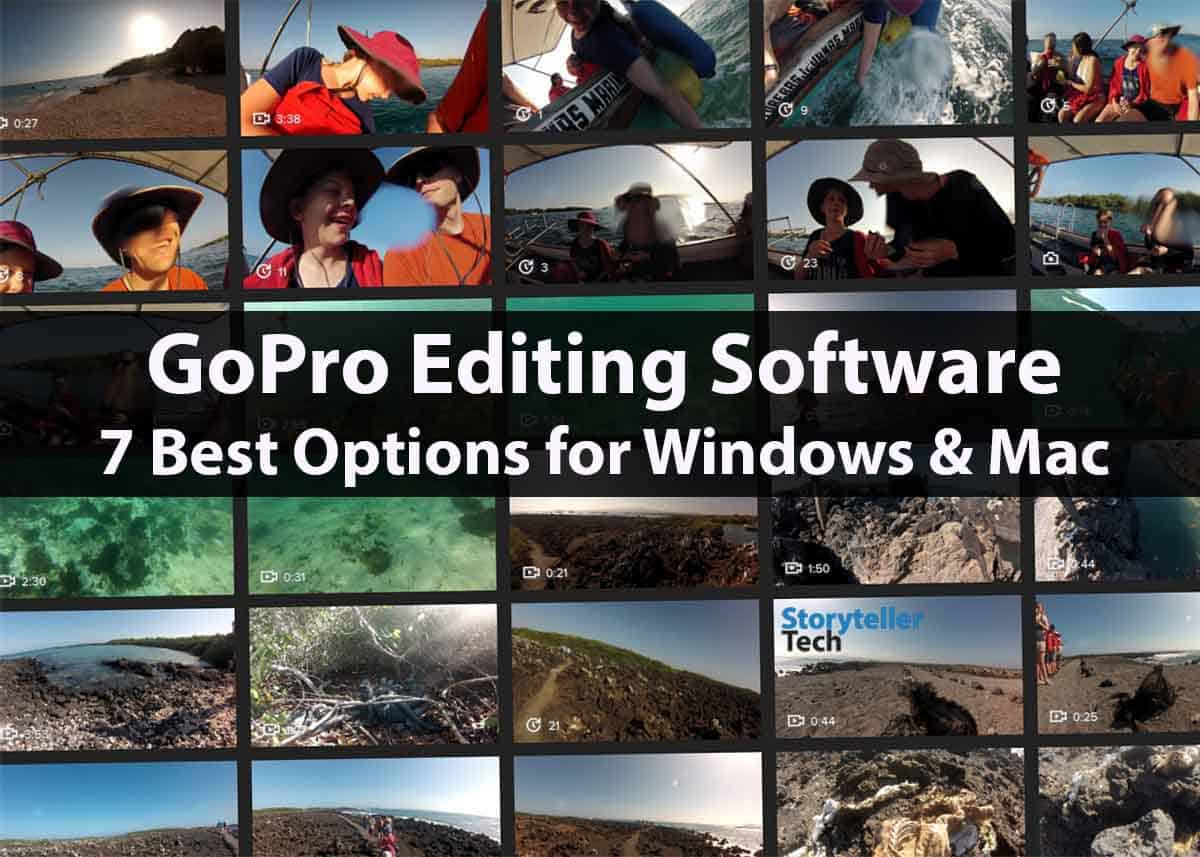
In this post, you’ll learn about your options for great GoPro editing software. I’ll cover both free and premium programs – for both Windows and Mac.
The list includes the best options for editing your GoPro video – according to user ratings and sales volume.
And while these all come well-rated, some just don’t work for me. I cover it all in this post. Not interested in premium software? No worries. Here is the best free GoPro editing software.
GoPro Editing Software: Winners
Before we get into all the details, here are the programs that you should check out:
- Magix Movie Studio ($50) Best Consumer GoPro Software Here’s why: For around fifty dollars, you get 1500+ effects/templates, 32 editing tracks, and motion tracking. I like this program – and it comes highly recommended and has a solid feature set.
- Adobe Premiere Pro ($20.99 per month) Best Premium GoPro Software Here’s why: If you are going to make your living with video editing, you should choose Premiere Pro by Adobe. This is the best, cross-platform (Mac and Windows) premium video editor.
- Quik (Free) Best GoPro App Here’s why: The Quik App was made for GoPro footage. It comes with some great presets and it’s easy to combine clips, speed up / slow down footage, and render for a variety of platforms (including YouTube, Vimeo, UHD 4K, or custom). It’s free and has decent tutorials.

6 GoPro Video Editing Apps
Before we get into the full set of programs, there are also a few mobile apps for editing GoPro videos. Some of these integrate with the full programs below.
- GoPro Quik Free. (iOS and Android) This is the single editing software still being developed by GoPro. First acquired in 2016, Replay Video Editor (iOS) was relaunched as GoPro Quik on Android devices.
- Splice (iOS) Free. This app is highly rated. It edits videos and makes short movies. Available on Apple and Android.
- Adobe Premiere Rush (iOS and Android) Free. This is the mobile version of the best video editing software. This is a great option, especially if you are familiar with the Adobe workflow. Projects can be easily opened in the desktop version (Adobe Premiere Pro) to continue editing.
- iMovie (iOS) Free This is a lightweight and easy-to-use video editor. Just copy your video clips to your iPhone or iPad and get started.
- PowerDirector by CyberLink (Android) Free. Multiple track timelines, free video effects, slo-mo, and reverse video. Output at 4K. Highly rated.
- FilmoraGo (iOS and Android) Free. Offers a nice set of templates and filters.

GoPro Editing Software
Okay, with the editing apps out of the way, let’s get started! Here are the GoPro editing software options that I’ll cover in this post.
- Cyberlink PowerDirector 365 Windows Learn more here.
- Magix Movie Studio Windows Learn more here. Or up your game with the premium Magix Video Pro X Mac OS and Windows)
- Adobe Premiere Pro ($20.99 / month) Mac OS and Windows Learn more here.
- Davinci Resolve Studio 18 (Premium, Free option) Windows, Mac, and Linux This is definitely an advanced editor, and the only one on the list to run on all three platforms. Learn more here.
- Corel Pinnacle Studio 26 Windows with iOS App Learn more here.
- Corel Video Studio Ultimate 2022 Windows Learn more here.
- Final Cut Pro ($299.99) Mac OS X Learn more here. Or you can try the basic iMovie for Mac for free.
This list would not be complete without mentioning Quik Desktop by GoPro. This is a free program but has been abandoned by GoPro. You can still download this legacy software here.
Why You Should Trust Me
My Editing Experience: I’ve been editing videos for clients and ourselves for more than 10 years.
And I’ve used all of these programs, with the exception of Final Cut Pro.
Here’s what I’m using: On my desktop computer, I have Adobe Premiere Pro and Vegas Pro (a Magix editor) installed.
And over the years, I’ve used many editing programs. For example, I’ve used desktop Quik, Magix, PowerDirector, and Corel editing programs. In the past, I’ve also used some more obscure software, like Camtasia. I also have Adobe After Effects installed, and plan to learn it this year.
And while my videos aren’t in a public portfolio, I plan to change that this year. We plan to begin publishing regularly later this year. Stay tuned!

GoPro Editing Software Developers
Only a few players… The options in this list are dominated by a few companies: Apple, Adobe, Corel, Magix, and BlackMagic Design.
Magix is a big player in the software editing industry. They acquired the Vegas line from Sony. And Corel owns the Pinnacle brand.

7 GoPro Editing Software: Details
1. Cyberlink PowerDirector 365 Windows
Hundreds of our readers have chosen PowerDirector to edit their GoPro footage. It was made with action cameras in mind.
It can edit up to 100 media tracks simultaneously. And it has a powerful MultiCam Designer feature that allows switching between 4 simultaneous camera shots. Footage can be synced by audio, timecode, or time taken.
It has a one-click color correction, customizable design tools, and integrated video collages. It can also edit footage from a 360º camera – like the GoPro Max.
Get PowerDirector 365 from Cyberlink.
Some other notable features:
- Action Cam Corrections: Remove fisheye distortion, stabilize camera shake, and change video speed.
- Mask Designer: Create masks for images, and text, and easily remove objects or combine clips together.
- AI Motion tracking: Add text or graphics that automatically follow the motion of any object.
- AI Sky Replacement: If you have a dull day, easily replace it with a blue sky or a dramatic sunrise.
- AI Object Detection: Create automatic masks for people, pets, cars, etc.
Speech-to-Text Subtitles: There is a new feature available in PowerDirector 365, that allows the creation and insertion of speech-to-text subtitles in just one click.
Here’s how easy it is.
PowerDirector is a 10-Time Editors’ choice and rated 5 out of 5 by PCMag.
Where to buy PowerDirector Ultra: CyberLink | Amazon
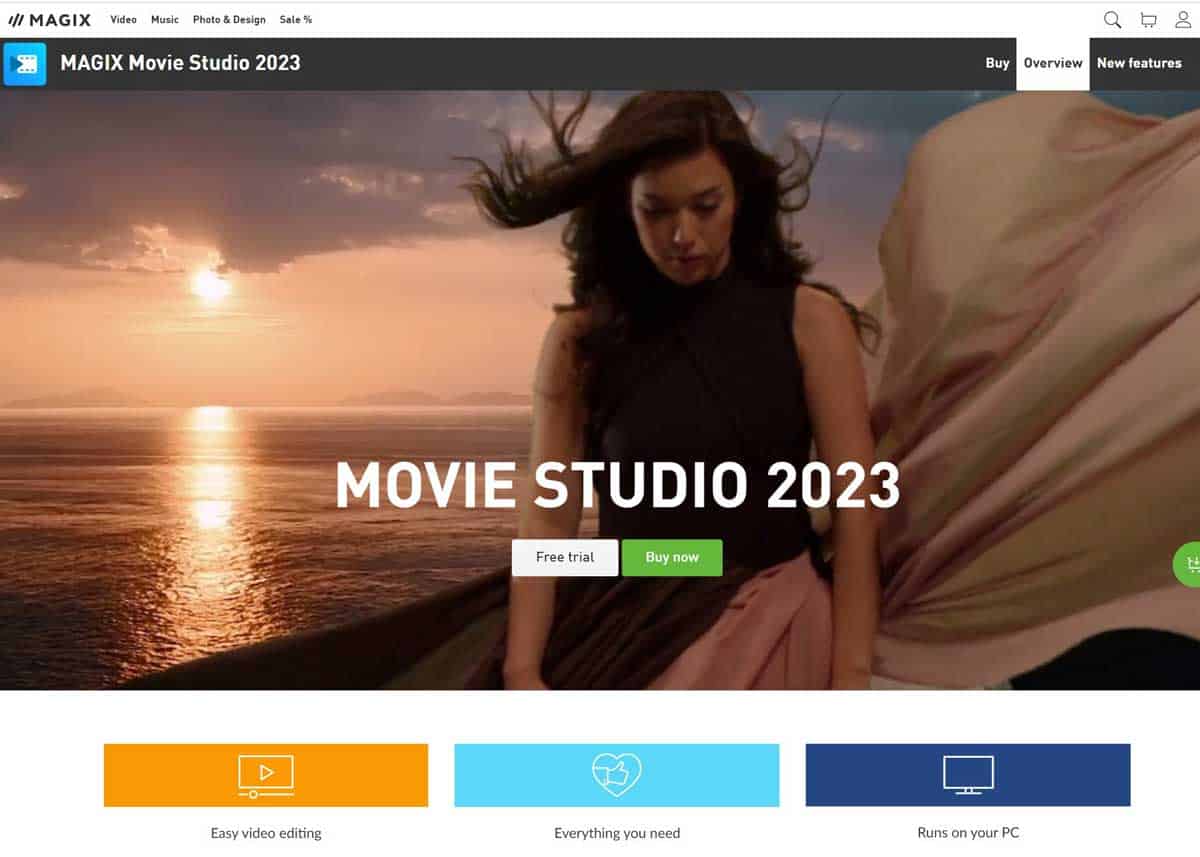
2. Magix Movie Studio 2023 Windows
This consumer-level software has a number of user-friendly features. For example, it was made to run on older, low-performance computers. But with the right computer, it also easily edits up to 8K footage.
Get Magix Movie Studio from Magix
Here are some key features of Movie Studio.
- Color Correction feature will make two different scenes appear as though they were shot on the same day, at the same time, and with the same filter.
- Mulitcam Editing: Both Platinum and Suite versions allow for up to 4 camera editing. This is great for inserting b-roll or interview footage.
- Travel Maps: Easily create route animations, showing multiple stops, fly-in animations, and GPS elevation profiles. This feature can add some depth and perspective to your videos. This is available in Platinum and Suite versions.
- Transitions: It also comes equipped with 900 (basic Movie Studio) to 1500 (Platinum or Suite) effects, titles, and transitions.
There are three versions of Movie Studio: Basic (Movie Studio 2023), Platinum, and Suite.
Which version is best? If you’ll be doing basic editing, and with a single camera, the basic will be great. If you might want multicamera editing or travel maps function, you can choose either Platinum or Suite versions.
I’ve been using Magix Movie Studio for many years and it is super powerful. The basic version is a great upgrade from free programs.
Magix Video Pro: As you need more functions, you can easily step up within the Magix line. You can jump to Magix Video Pro X (Mac and Windows) with increasing power and features. Magix Video Pro exports video up to 5X faster (using Infusion Engine 3), comes with free audio and video stock items monthly, and improved navigation.
Note about Magix and Vegas Upgrades: While the editing software is powerful, their “upgrade now” messaging can be irritating. While they’ll want you to upgrade every time they make a change, it isn’t necessary. At the point we’ve reached with video editing, there won’t be many ground-breaking, must-have improvements in their new version.
If you choose Magix, I recommend buying the latest version and using it for a few years before considering an upgrade. In my opinion, there’s no need to learn minor changes and feature upgrades. Your time will be better spent creating new videos.
Where to buy Magix Movie Studio: Direct from Magix or Amazon

3. Adobe Premiere Pro Mac OS and Windows
This is the full, pro version of Adobe Premiere Elements.
It can do all you want – and about 100x more. While the depth of features makes it powerful – it’s also what makes it a poor choice for most content creators.
Ready to make a Hollywood blockbuster? Many major motion pictures (including Avatar, Hail Caesar!, and The Social Network) were all cut on Adobe Premiere.
Unless you have many days (to learn the basics) or many weeks (to become proficient) this isn’t the best choice for the average GoPro user. While this is amazing software, it is best suited for super complex production – or someone with lots of free time on their hands.
- Video formats handled: Everything.
- Video resolution handled: Everything the GoPro camera can produce – and then some.
- Motion tracking: Yes
- Additional features: The list is long. And new features are added in every update.
- Where to buy: Adobe
- Price: USD$20.99 / month, subscription.

4. Davinci Resolve 18 (Premium/Free) Windows, Mac, Linux
If you want to produce Hollywood-quality films (or at least have full creative control) then this Davinci Resolve should be at the top of your list.
This is the only professional video editor that runs on all popular platforms: Windows, Mac, and Linux.
And this is the first video editor to combine professional online / offline editing, color correction, audio post production, and visual effects in one tool.
Download the free version or purchase the full version (Davinci Resolve 18 Studio).
Blackmagic Design has paired their Resolve Studio (dongle) with their Resolve Speed Editor and it’s available on Amazon.
What is the DaVinci Resolve Speed Editor?
DaVinci Resolve Speed Editor is designed for professional editors who need to work faster and turn around work quickly. With dedicated buttons and a high quality jog shuttle knob, it’s much faster than a mouse! Simply plug DaVinci Resolve Speed Editor into any computer’s USB‑C connection and you are ready to go.
Via DaVinci
Fusion Effects include: vector paint, rotoscoping (isolate objects to quickly draw and animate custom shapes), 3D particle systems, powerful keying (Delta, Ultra, Chroma, and Luna), true 3D compositing, and tracking and stabilization.
- Video formats handled: Hundreds of formats. It is unlikely that you’ll have a format that isn’t handled by DaVinci Resolve.
- Video resolution handled: All resolutions.
- Motion tracking: Yes
- Additional features: Advanced trimming, multicam editing, speed effects, timeline curve editor, transitions and effects. Also color correction, Fairlight audio, and multi user collaboration.
- Where to get it: Download the free version or purchase the full Studio version
- Price: Free / Premium
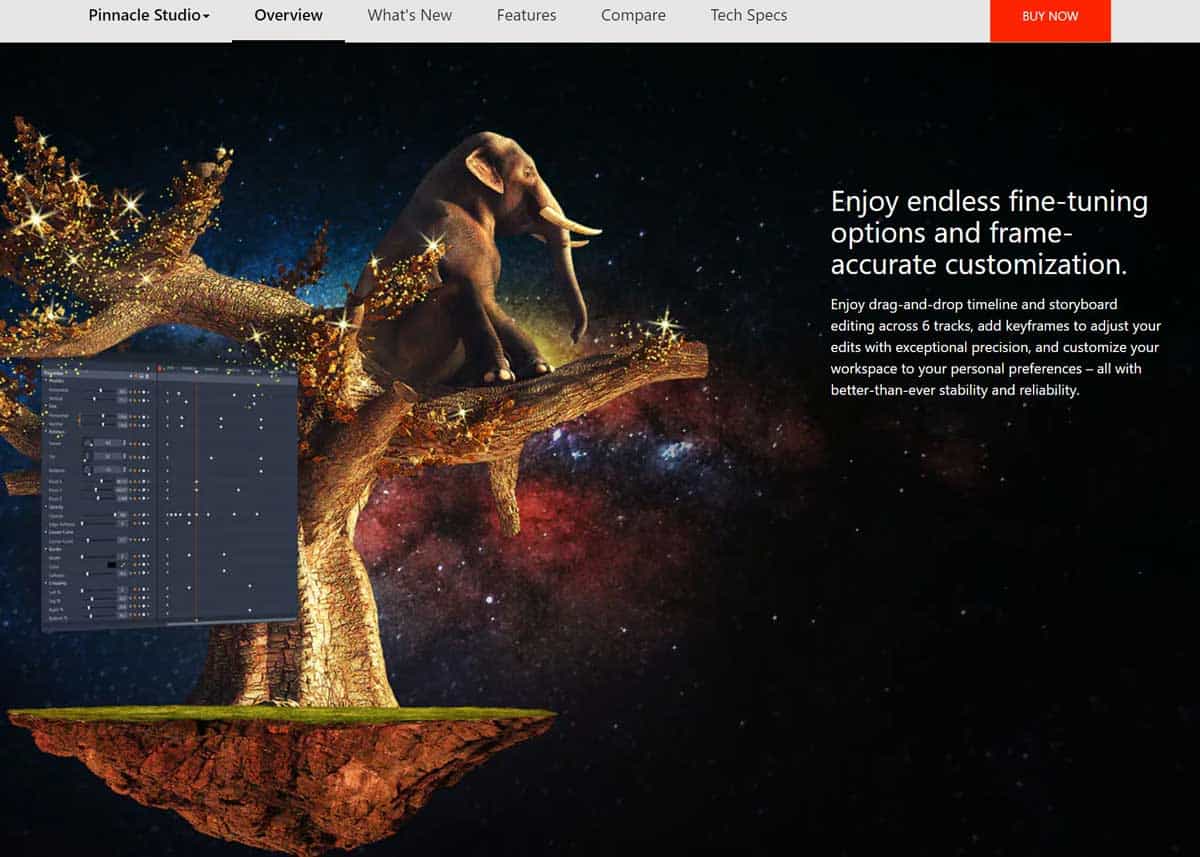
5. Corel Pinnacle Studio 26 Ultimate Windows
This is a popular choice. The desktop version comes in two levels (Studio and Studio Ultimate).
The basic version comes with hundreds of transitions, titles, templates and 2D/3D effects. They both edit green screen and split screen footage.
See current price on Pinnacle and on Amazon
Here are some of the significant features of Pinnacle Studio.
- Color Correction: Adjust white balance, fix underexposed shots, and experiment with selective color.
- LUTs and Filters: Apply instant color grading to change the mood with presets.
- Time Remapping: Apply slow or fast-motion effects to dramatically change the feel of your footage.
- Motion tracking: Along with smart object tracking and video masking, motion tracking is available only in the Studio Ultimate version.
- Multi-camera editing: Edit two cameras in Studio and up to 6 cameras in Studio Ultimate.
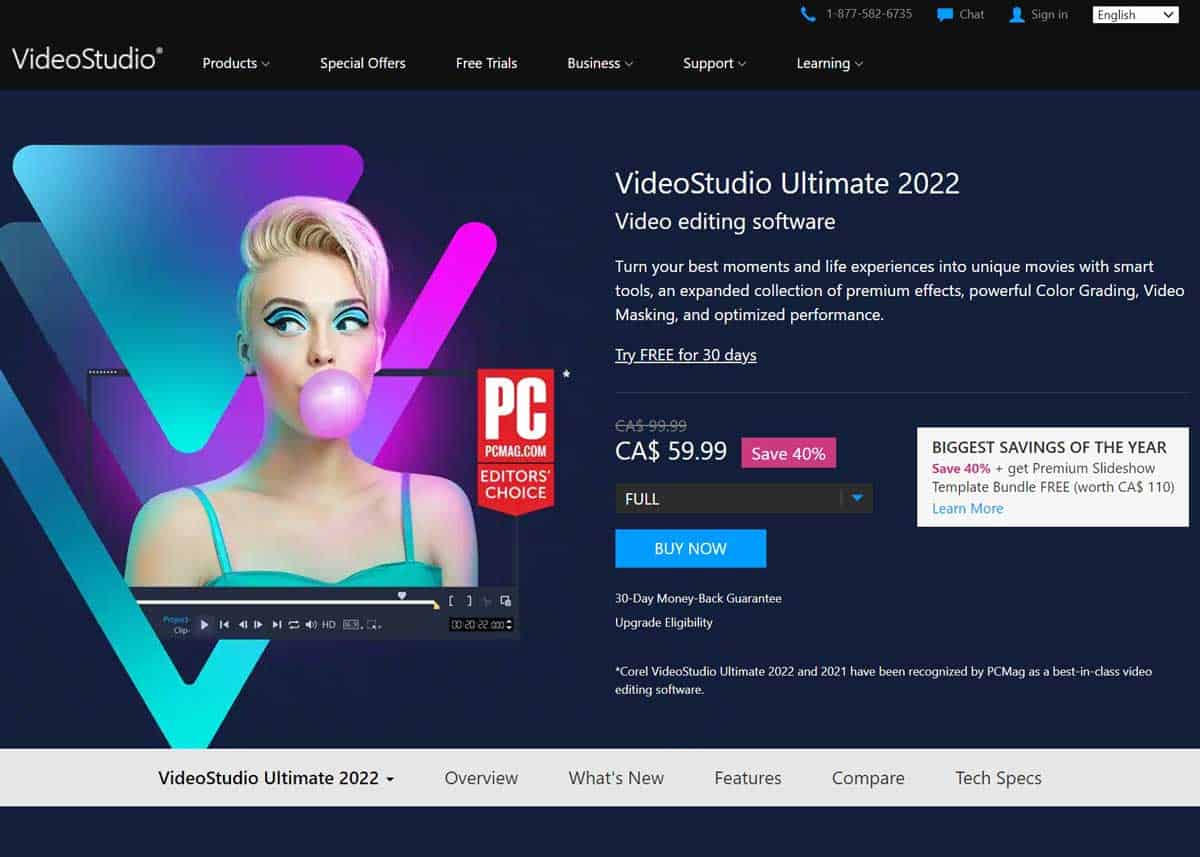
6. Corel VideoStudio Ultimate 2022 Windows
It’s been more than 15 years since I used a Corel product – but this video editor has caught my attention.
This version comes with multi-camera editor – editing up to six different cameras in one project. The less expensive Pro version will edit footage from up to four cameras in the same project.
There are presets for beginners (FastFlick and Instant Projects) and advanced settings (stabilization, motion effects, and color correction). Edit up to 21 video tracks and 8 audio tracks in each project.
Check this out on Corel and Amazon
- Video formats handled: XAVC, HEVC (H.265), MP4-AVC/H.264, MKV, and MOV.
- Video resolution handled: Up to 4K, and even 360 videos.
- Motion tracking: Yes. You can track up to four points at a time in your video. Easily obscure logos, faces or license plates, or add moving text and graphics.
- Additional features: Create time lapse, stop motion and screen capture video as well.
Corel makes another video editing program called Roxio Studio. While it can edit footage, this is primarily for DVD authoring.

7. Final Cut Pro ($299.99) Mac OS
This Mac-only software will output some incredible edits.
While I have yet to test this program, I expect it to be similar to Adobe Premiere Pro: both powerful and complicated. This is the only one I haven’t tested
More than 40 major motion pictures have been cut on Final Cut Pro including John Carter, Focus, and X-Men Origins.
Unless video editing is your living, there are probably better options.
- Video formats handled: Everything. I couldn’t find an excluded format.
- Video resolution handled: Everything GoPro does and more.
- Motion tracking: Yes
- Additional Features: Color grading, masks, 3D titles, and custom effect presets.
- Where to buy: Apple.com
- Price: USD$399.99
An alternative to the pricey Final Cut Pro is iMovie for Mac. This is great free software for Mac users.
In addition to footage captured with the iPhone and iPad, it also edits 4K video from GoPro, and lots of cameras like GoPro (including DJI, Sony, Panasonic and Leica).
iMovie provides 15 movie themes that include titles and transitions. This will speed up your editing process and give it a professional (or playful) feel.
- Video formats handled: AVCHD / MPEG-4
- Video resolution handled: Up to 4K.
- Motion tracking: Not automatically.
- Additional features: The ability to begin editing on your iPhone (iMovie for iOS) and complete the edit on your Mac is pretty nice.
- Where to get it: Apple.com
- Price: Free

More Reading: How to View GoPro Videos
Honorable Mentions
Honorable mentions: Blender Editor (Free) While this goes waaaay beyond a basic video editor, I feel my list wouldn’t be complete without it. This is a complex open-source 3D creation program. If you’re interested to develop your video skills, this is a great program to play with. Plus, it’s free!
Software to Avoid
While most of the programs on the list are great, a few of the options might be better to avoid.
- Animoto: Disappointing upload limit. While I was initially excited about this app, when I realized their 400MB upload limit, I quickly fell out of love. While many of your video clips will be less than 1 minute 47 seconds, how will you edit all your 2 minute+ clips? Not with Animoto.
- Windows Movie Maker: No longer supported in Windows 10, this is a dead program. Skip this editor and choose another one from this list.
- Outdated and Poorly Reviewed Programs: There are enough good editing programs – including great free ones – that you don’t have to suffer through outdated software and confusing workflow.
More reading: What are GoPro LRV and THM Files?
Your Turn
There you have it. The best options for GoPro editing software: free, consumer, and premium.
Have I missed one? What’s your question about editing GoPro videos? Please share it below!
- About the Author
- Latest Posts
Hey, I’m Bryan! I’m a content creator and co-founder of Storyteller Tech.
Experienced GoPro Videographer: I’ve been shooting with GoPro cameras for over 11 years. My first GoPro was the Hero3 Silver, bought for a Galapagos work trip in 2012. Today I own 20+ action cameras, including GoPro, DJI, and Insta360 cameras.
Professional Creator: Dena and I have developed video and content marketing plans for numerous international travel brands. And we also run several content businesses.
Bryan also creates at Storyteller.Travel and is co-founder of Storyteller Media, a Canadian-based publishing company.

ellen
Saturday 15th of January 2022
Adobe Premiere Pro comes with all the necessary assets and tools that may or may be needed during the editing process. It includes different effects, editing options and settings, various supported video formats, and more to provide an easy and reliable editing environment.
Geri
Tuesday 26th of January 2021
I got a Hero9 for xmas and have taken alot of video already. What would you recommend for a video editing software. Windows 10 user, if that matters, and I use Movavi for my Canon still shots. I'm new to this so something not too complicated would be great. I love your site!!!! Thanks for all of your info that you share.
Russ
Saturday 28th of November 2020
Thanks for this write up, I stumbled on it in a web search. I make movies for friends and family. After reading this and comparing a few of the options listed, I selected MAGIX Movie Edit Pro 2021 Premium on a Black Friday special for $69.99 ($129.99 original). It looks like the price and included features changed a bit, but nonetheless, I am happy with the purchase. I used GoPro Studios (saved frequently) on a Mac but that was glitchy and isn't supported with my last update. I moved to iMovie (works well) along with Quick (not recognizing any of my videos). Honestly, iMovie works well for my use but I just invested in a newer more powerful Windows based laptop and want to have one machine for everything. Just wanted to share. Thanks again!
Gerardo Bredfeldt
Wednesday 28th of October 2020
Hi, I got a GoPro 8 black and make videos while riding trails on my dirt-bike. My problem is GoPro's software. I expected something like Play Memories Home (I had the Sony FDX-R3000) and its SW is very nice to look at the vids and its inserted GPS data. But GoPro's SW sucks, at least for me.
Is there any good SW out there that I can use?, not so much for editing but looking at the vids and especially at the GPS info inserted in the vid as PMH does. Any clue?
Thanks and regards, Gerardo Temuco, Chile
James F Oas
Thursday 25th of June 2020
Thanx for the help in this article. Jim