XMP (extensible metadata platform) files contain metadata, or information, about your files. This file format is used by Adobe programs, including Photoshop, Lightroom, and Bridge. Although you can open an XMP file in several programs, you can only edit the metadata using an Adobe program.
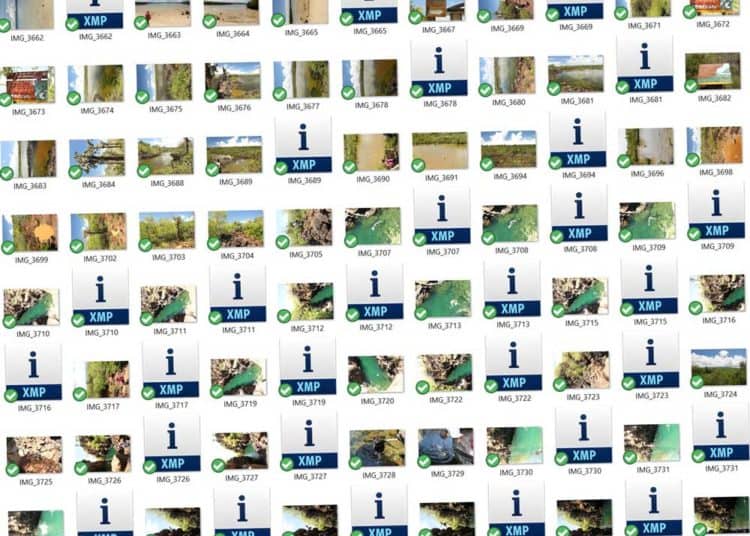
What is an XMP File?
What is an XMP file? XMP stands for “eXtensible Metadata Platform”. It is used by Adobe design programs, including Bridge, Lightroom, and Photoshop.
XMP files are considered “sidecar files” because they are attached to the main file but work in the background to maintain metadata about the files.
Files that might use an XMP are usually images, videos, databases, or web documents, making the format incredibly useful for programs like Photoshop and Lightroom.
Here are 7 pros and cons of using XMP files.
4 Pros of .XMP Files
- XMP is an industry standard.
- You can easily embed information directly into image files.
- The files stay with your asset from one program to the next within Creative Cloud.
- Provide additional security to preserve edits to your photos.
3 Cons of .XMP Files
- They are only editable in Adobe software.
- They can slow down the performance of the Adobe software you’re using.
- They can slow down the overall performance of your computer.
How to Open an XMP File
You’ll need a compatible program installed on your computer to use an XMP file, as these file types aren’t intended to be opened and read manually.
Instead, once you install the files, they provide information regarding other files on your computer that you can open manually.
How to Install XMP Presets in Lightroom
Adobe Lightroom is a photo storage and editing program part of the Adobe Creative Cloud suite of software.
Follow these steps to install XMP presets in Lightroom.
- Install Adobe Lightroom on your computer.
- Download your XMP presets and extract the ZIP file.
- Navigate to the “Develop” module in Lightroom.
- Find the section labeled “Presets” and click the + sign.
- Select the “Import” option from the menu.
- Choose which presets you would like to install and click “Import.”
How to Install the XMP Format as a Folder
- Open Lightroom.
- Click the “Lightroom” menu and select “Preferences” from the drop-down menu.
- Under Preferences, select “Show Lightroom Develop Presets.”
- Copy and paste your Preset Folder into your Settings folder.
- Close and restart Lightroom to use your Presets.
How to Install XMP Presets in Photoshop
Photoshop is another common software program that uses XMP files.
Because Photoshop is an Adobe program, it’s compatible with XMP Presets.
To open an XMP file in Photoshop, follow these steps:
- Download and install Adobe Photoshop.
- Download and extract your XMP files.
- Navigate to the “Adobe Camera Raw Settings” folder.
- Copy your XMP files into the “Camera Raw Settings” folder.
- Close and restart Photoshop to use your new presets.
Here’s how a list of XMP files will look in your File Explorer.
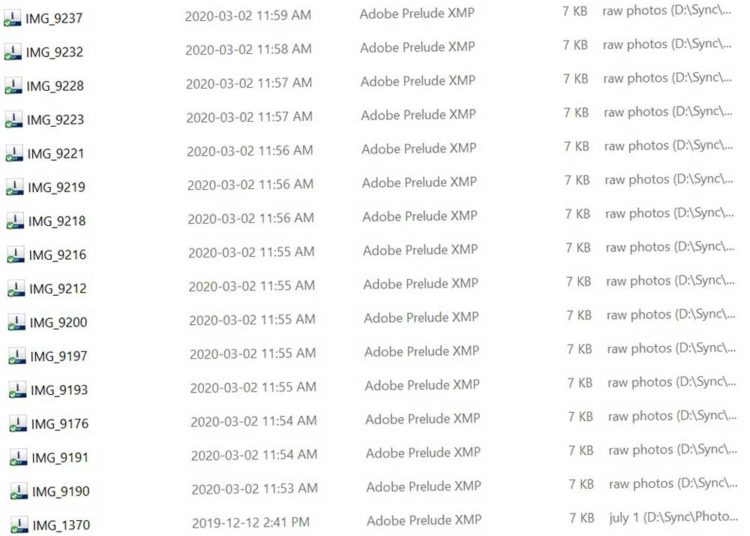
6 Alternatives for Opening an XMP File
In addition to using Adobe Photoshop or Lightroom, there are several other options you can try.
Adobe Bridge
Adobe Bridge is a digital asset manager part of Adobe Creative Cloud.
Bridge allows you to organize and edit your metadata and digital assets for easy access within Creative Cloud.
Adobe XMP Toolkit
Adobe’s XMP Toolkit allows you to read, write, and manipulate metadata within your XMP files.
It also has an available plug-in that will enable you to handle metadata in various file formats.
Microsoft Photos
To open XMP files in Microsoft Photos, you’ll need to change the file format.
Here’s how to change the format in three steps:
- Open the XMP file.
- Click File from the menu bar and select “Save As.”
- When the save dialog box comes up, change the file extension from .XMP to another image format, such as .jpeg or .png.
Although you won’t be able to edit the metadata files in Photos, you’ll be able to view and edit the images.
Text Editor
XMP files use XML markup, so you can open the file in a standard text editor to view the information.
However, while this will allow you to see what metadata is attached to your assets, you won’t be able to edit it. On a Mac, the text editor is called Text Edit, and the text editor native to Windows is Notepad.
There are also third-party options you can download if you prefer.
ACDSee Pro
ACDSee Pro is a photo editor and digital asset management software. Like Lightroom, it uses XMP files to store the metadata of your assets.
However, XMP files from ACDSee won’t be recognized in Lightroom.
Darktable
Darktable is an open-source application that creates XMP files when importing your images or videos.
Unfortunately, these metadata files won’t be recognized by Lightroom.
Common Questions About .XMP Files
Now that you know how to open XMP files, here are some helpful tips to consider.
What Kind of Metadata do XMP Files Contain?
Metadata can vary in complexity. Most of the information you’ll find stored as metadata will include things such as date, location, copyright information, identification of subjects in an image or video, and event details, among other things.
Is it Safe to Delete XMP Files?
Once you’ve exported your final images, you can delete your XMP files. However, if there’s any chance you may need to refer to your metadata or make changes in the future, it’s wise to keep all XMP files handy.
They don’t take up much space on your hard drive, so their presence won’t slow down your computer.
Can I move XMP Files to a New Folder?
You can change the location of your XMP files in two ways.
- You can change the file location when saving your image in Lightroom, which will automatically save the XMP with the image to the new location.
- Or, you can manually move the files to a new folder outside of Lightroom. If you move the file manually, you’ll also have to update the file path in Lightroom.
Can I Use Adobe Prelude to Open XMP files?
Adobe retired Prelude in September 2021, so it’s no longer available.
However, if you currently own the software, you can still receive support and use it to open your XMP files.
Is an XMP file the same as a JPEG or PNG?
No, XMP files aren’t the same as JPG or PNG image files. An XMP file only stores metadata about files with .jpeg, .png, and other image extensions. It is written in XML or extensible markup language.
It is considered a “sidecar” file, which means that, although it’s attached to the image file, it’s not an image file.
More reading: How Many Megapixels is Good for a Camera?
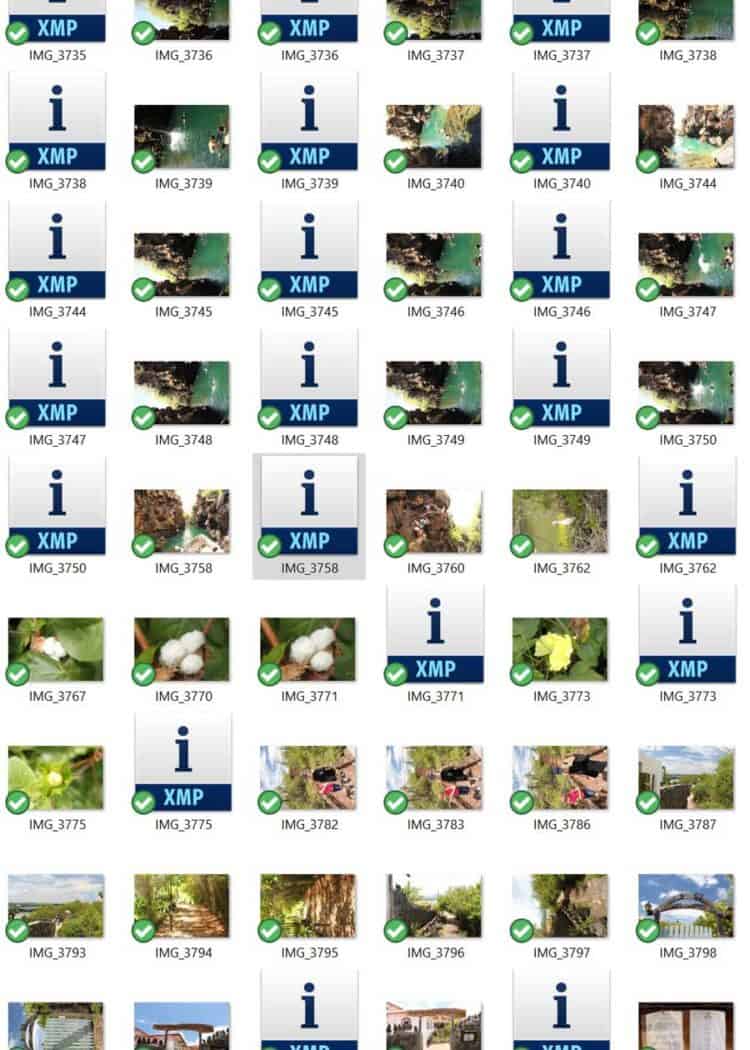
GoPro cameras also use a similar sidecar file. Learn about GoPro LRV and THM files.
Your Turn
What’s your question about XMP files? How have you been using and managing your XMP files? Join me below!
- About the Author
- Latest Posts
Hey, I’m Dena! I’m a content creator and co-founder of Storyteller Tech.
Experienced GoPro Videographer: I’ve been shooting with GoPro cameras since 2012. Our first GoPro was the Hero3 Silver, bought for a Galapagos press trip. And today, we own 20+ action cameras, including GoPro, DJI, and Insta360 cameras.
Professional Creator: Bryan and I have developed video and content marketing plans for numerous international travel brands. And we also run several content businesses.
Photography Writer: I’ve written photography tutorials for well-known sites, including Digital Photography School.
Dena also creates at Storyteller.Travel and is co-founder of Storyteller Media, a Canadian-based publishing company.

Debby
Thursday 14th of December 2023
MetadataTouch is another XMP editor worth mentioning. It can edit XMP files as well as XMP data embedded in image, audio, and video files. (e.g JPEG, PNG, WAV, MP4)
Juan
Wednesday 16th of March 2022
Hi! I need to know if there's any other program (non adobe) to open raw files with sidecar .xmp archives associated and recognize edits