Looking for your GoPro serial number? In this post, you’ll learn how to do a GoPro serial number check. And to determine which GoPro model you own. We include the current Hero12, Hero11, and back to the classic Hero4.

What GoPro Do I Have?
Knowing which GoPro model you own is important for several reasons. Accessories and mounts, SD cards, batteries, and settings can be unique to specific models.
There are two ways to determine which GoPro model you have.
- Look on the camera body. Most models have their model number (ie. Hero11 or Hero4) printed on the outside of the body.
- Look for the serial number. Below, find a detailed chart to help you find and decipher the serial number from your GoPro. You can usually find the serial number both in-camera and on-camera.
GoPro Serial Number Check (Table)
Using the serial number, you can determine which model you have. And help differentiate between two GoPro cameras.
Here is the complete list of GoPro serial numbers. All you need is the first 4 digits to identify the specific model.
In the following table, the first four digits show what your serial code will begin with.
| Model | Serial Number | Release Date (US) |
|---|---|---|
| Hero12 Black | C350… | 09/06/2023 |
| Hero11 Black | C347… | 09/14/2022 |
| Hero11 Black Mini | C349 | 11/18/2022 |
| Hero10 Black | C346… | 09/16/2021 |
| Hero9 Black | C344… | 09/16/2020 |
| Max 360 | TBD | 10/24/2019 |
| Hero8 Black | C333… | 9/24/2019 |
| Fusion 360 | C320… | 11/2017 |
| Hero7 Black | C328… | 9/30/2018 |
| Hero7 Silver | C330… | 9/30/2018 |
| Hero7 White | C331… | 9/30/2018 |
| Hero (2018) | C332… | 3/29/2018 |
| Hero6 Black | C322… | 9/28/2017 |
| Hero5 Black | C316… | 10/02/2016 |
| Hero5 Session | C321… | 10/02/2016 |
| Hero+ | C319 | 10/04/2015 |
| Hero+ LCD | C315 | 06/07/2015 |
| Hero Session | C314… | 4/2016 |
| Hero4 Silver | C313… | 10/2014 |
| Hero4 Black | C312… | 10/2014 |
| Hero (2014) | C311 | 02/18/2014 |
Should you get a GoPro? Here are 13 things to know before you buy.
How to Find Your GoPro Serial Number (All Models)
This depends on each camera. For most cameras, you can find it in a number of places.
In the next section, we’ll cover the specific areas for each model.
Where is my GoPro Serial Number?
Here’s how to find your GoPro serial number.
Hero12 Black
There are three ways to locate the serial number in your GoPro Hero12 Black.
- Camera Menu. Swipe down > Preferences > About > Camera Info
- Open battery compartment. Look for the number beginning in C350…
- Locate the serial number on the bottom of the original box.

Hero11 Black
There are three ways to locate the serial number in your GoPro Hero11 Black.
- Camera Menu. Swipe down > Preferences > About > Camera Info
- Open battery compartment. Look for the number beginning in C347…
- Locate the serial number on the bottom of the original box.
Get your GoPro Hero11 Black on Amazon, B&H Photo, or Best Buy.
Hero11 Black Mini
There are two ways to locate the serial number in your GoPro Hero11 Black Mini.
- Open battery compartment. Look for the number beginning in C349…
- Locate the serial number on the bottom of the original box.
Hero10 Black
There are three ways to locate the serial number in your GoPro Hero10 Black.
- Camera Menu. Swipe down > Preferences > About > Camera Info
- Open battery compartment. Look for the number beginning in C346…
- Locate the serial number on the bottom of the original box.
Hero9 Black
There are three ways to locate the serial number in your GoPro Hero9 Black.
- Camera Menu. Swipe down > Preferences > About > Camera Info
- Open battery compartment. Look for the number beginning in C344…
- Locate the serial number on the bottom of the original box.
GoPro Max
There are two ways to locate the serial number in your GoPro Max.
- Camera Menu. Swipe down > Preferences > About > Camera Info
- Open battery compartment.
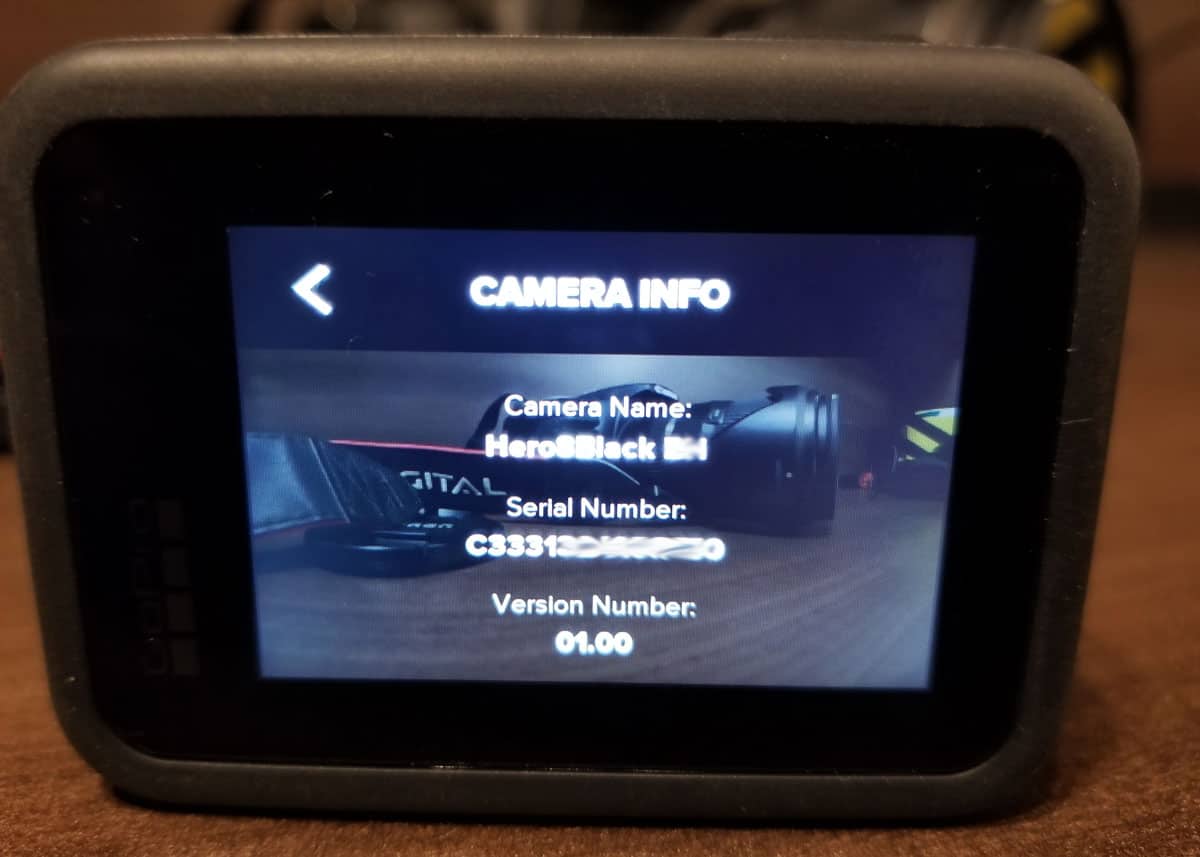
Hero8 Black
There are three ways to locate the serial number in your GoPro Hero8 Black.
- Camera Menu. Swipe down > Preferences > About > Camera Info
- Open battery compartment. Look for the number beginning in C333…
- Locate the serial number on the bottom of the original box.

GoPro Fusion 360
There are two ways to locate the serial number in your GoPro Fusion camera.
- Camera Menu. Go to Settings > Gear Icon > About.
- Open battery compartment. Look for the number beginning in C320…
Hero7 Black
There are three ways to locate the serial number in your GoPro Hero7 Black.
- Camera Menu. Swipe down > Preferences > About > Camera Info
- Open battery compartment. Look for the number beginning in C328…
- Locate the serial number on the bottom of the original box.

Hero7 White / Silver
There are two ways to locate the serial number in your GoPro Hero7 White and Silver.
- Camera Menu. Swipe down > Preferences > About > Camera Info
- Locate the serial number on the bottom of the original box.
You will be looking for a number beginning in C330 (Silver) or C331 (White).
Hero6 Black
There are four ways to locate the serial number in your GoPro Hero6 Black.
- On Camera Menu. Preferences > About This GoPro > Serial Number
- Open the battery compartment. Look for the number beginning in C322…
- Locate the serial number on the bottom of the original box.
- After connecting your camera to a computer, locate the version.txt file in the MISC folder. This is auto-generated on every SD card used in the camera.
Hero 2018
There is one way to locate the serial number in your GoPro Hero (2018).
- Open the battery compartment. Look for the number beginning in C332…
Hero5 Black
There is one way to locate the serial number in your GoPro Hero5 Black.
- Open the battery compartment. Look for the number beginning in C316…

Hero5 Session
There is one way to locate the serial number in your GoPro Hero5 Session.
- Open charging port. Look for the number beginning in C321…
Hero+ LCD
There is one way to locate the serial number in your GoPro Hero+ LCD.
- Open charging port. Look for the number beginning in C315…
Hero+
There is one way to locate the serial number in your GoPro Hero+.
- Open charging port. Look for the number beginning in C319…
Hero4 Black and Silver
There is one way to locate the serial number in your GoPro Hero4 Black and Silver.
- Open the battery compartment. Look for the number beginning in C312… (Black) or C313… (Silver).

Hero4 Session
There is one way to locate the serial number in your GoPro Hero4 Session.
- Open charging port. Look for the number beginning in C314…
Hero (2014)
There is one way to locate the serial number in your GoPro Hero (2014) version.
- Open charging port. Look for the number beginning in C311…
Find GoPro Serial Number with Metadata
Your camera tags every photo and video with its serial number.
You can find the serial number by opening up a video taken by your GoPro. Then click on the properties of the video to view the serial number.
If you want to make a warranty claim, you’ll need to have your GoPro serial number.
The best way to determine which GoPro model you have is to look for external branding. It takes less deciphering than the serial code method.
Once you find your serial number, reference the chart above. Every model has a unique code, with the same opening 3-4 digits.
Why doesn’t my GoPro have a serial number?
Good question. Either someone removed it. Or it’s a fake. I’ve read reports of both things happening.
But it seems that a knockoff GoPro is the most likely thing.
Looking for more? See the full GoPro Comparison of Every Model
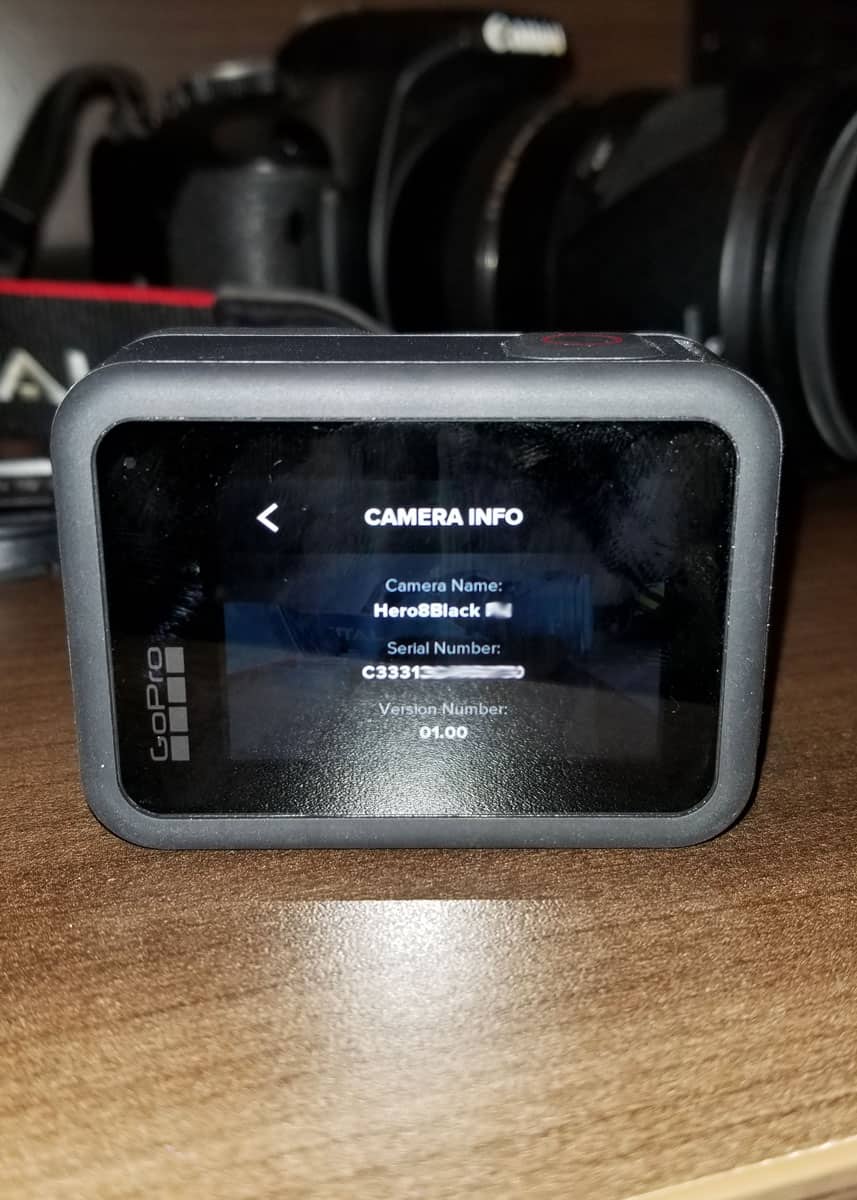
More reading: Guide to GoPro Passwords (How to Find and Reset)
Did you lose your GoPro? Here’s how to find your lost GoPro
Your Turn
Did you find your serial code? Is your GoPro without a serial code? I would love to hear from you. Let me know below!
- About the Author
- Latest Posts
Hey, I’m Bryan! I’m a content creator and co-founder of Storyteller Tech.
Experienced GoPro Videographer: I’ve been shooting with GoPro cameras for over 11 years. My first GoPro was the Hero3 Silver, bought for a Galapagos work trip in 2012. Today I own 20+ action cameras, including GoPro, DJI, and Insta360 cameras.
Professional Creator: Dena and I have developed video and content marketing plans for numerous international travel brands. And we also run several content businesses.
Bryan also creates at Storyteller.Travel and is co-founder of Storyteller Media, a Canadian-based publishing company.

William Waycasy
Tuesday 5th of April 2022
I have the Go Pro with the 3111 start of the serial # where can i get a charge cord for it
Keoni
Wednesday 9th of February 2022
My Hero + has a serial number starting with C319102-------. I didn't see any serial number that matched, any help would be appreciated.
Mahalo, Keoni
Paul
Friday 27th of November 2020
I have a couple of GoPro Hero reusable wrist cameras - still in original packaging and marked (c) 2005 Woodman Labs Inc. Are they worth anything?
Bryan Haines
Friday 27th of November 2020
Maybe, I haven't heard of many collectors, but I'm sure there are some. Sorry I can't help with current values.
Ron Garmoe
Thursday 2nd of July 2020
On my GoPro, I believe the serial # is printed on the back and it is C3111026363124. This does not match any of the examples shown on this site. It also shows a Reg# HWBL1 CHDHA-301. There is no battery access door but the back does pry off and the battery is accessable that way. I purchased this camera as a refurbished camera. Is this a knock off GoPro?
Bryan Haines
Friday 3rd of July 2020
From what I can tell, the model number of CHDHA-301 refers to the GoPro Hero (released in September 2014). This is an entry level camera and was released at the same time as the Hero4 (Black and Silver). This wasn't a popular model and there isn't much written about this camera. The serial numbering (311...) is sequential to the Hero4 Black (312...), Hero4 Silver (313...) that released at the same time.
It probably isn't a knockoff - it's a classic.
Garrett
Monday 8th of June 2020
You say complete list, but my SN is C3151... Don't see that on here.
Qw2zz
Tuesday 29th of March 2022
@Bryan Haines, it's a 2016 HERO+ LCD
Dan
Monday 13th of July 2020
Me too. No idea what model mine is but it's also C315... I'm assuming it's an early version of the Hero 5 Blackwhich is C316... but that's a guess.
Bryan Haines
Tuesday 9th of June 2020
Interesting. Do you know what model you have? Is it an older model?