No one wants to go home without their GoPro. It could fall out of your pocket on a hike or get forgotten during a shoot. Or it could get stolen from your gear bag. How can I find my GoPro?
Here are some easy ways to find your GoPro. Some are quick and tech-based. Others require planning or follow-up and tracking.

How to Find a Lost GoPro: 7 Ways
Here are seven ways to find a lost, misplaced, or stolen GoPro camera.
Not every method will work for every scenario. Some situations will require a few methods at the same time.
1. Use Locate Camera
The “Locate Camera” feature in the GoPro app should be your first step to locating your lost GoPro.
To use this feature, open GoPro Quik > Settings.
Then scroll to the bottom. Under “Camera Info” you’ll see the toggle switch “Locate Camera”.
Here’s how the settings menu looks on your phone.
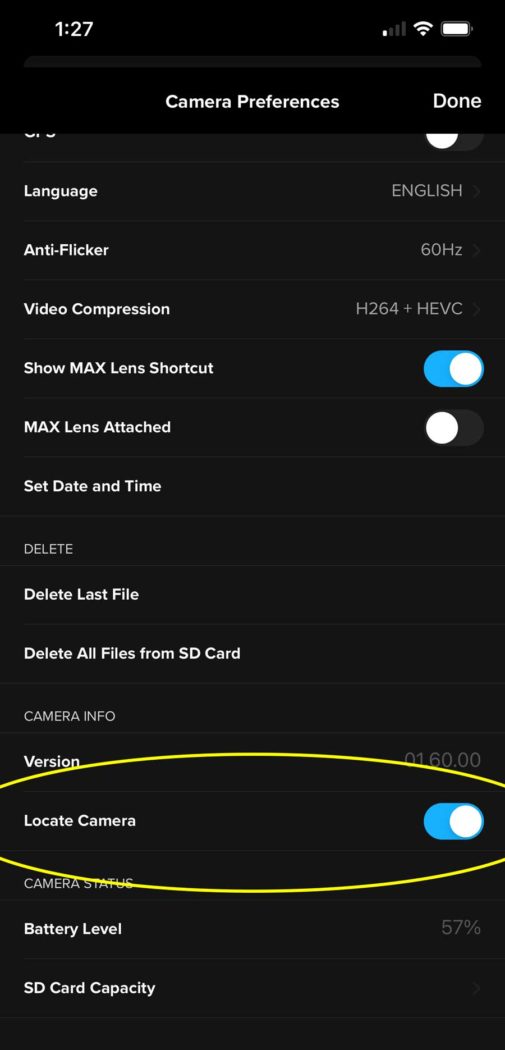
This will initiate a loud, persistent beeping. If you’re within earshot, you’ll find your camera.
Of course, you’ll have to be within wireless range to enable this feature. The wireless range is roughly 35-50 feet (10-15 meters), depending on terrain and other obstacles. If you’re further, you won’t be able to successfully locate the camera with this feature.
If you aren’t sure of the approximate location, you can toggle on/off the Locate Camera feature as you walk the area.
Note: Don’t delay with this method. If you wait too long, the camera battery will die. And none of the tech methods in this post will work.

2. Ask Around
This might be obvious, but why not ask those around?
Maybe you’re in a bike club, on a group hike, or a busy beach. If there are bystanders, there’s a chance they saw something.
If someone did find it – and pocketed it – they might be more likely to hand it over if you ask them directly.
And if there are kids around, they might jump at the chance to search for the camera in exchange for a small reward.
If there isn’t anyone else nearby, you might consider returning with a few posters. Include a photo of the camera and a way to contact you. Maybe a visitor later that day will find it – and with your poster, they’ll know how to get it back to you.
3. Use LightBlue App to Scan for Bluetooth Devices
LightBlue is an app that allows you to see nearby BLE (Bluetooth Low Energy) devices. You can sort devices by signal strength, helping determine the devices closest to you.
This is a great option because it doesn’t require the GoPro app. Just download this app and start searching. Of course, you’ll need to have wireless connections turned on, for the Bluetooth to be discovered.
LightBlue is developed by PunchThrough and is available on Android and iOs.
A great suggestion by Ray Maker, is to get your group to download the same app. This helps spread your net wider and increases the odds of finding your missing camera.
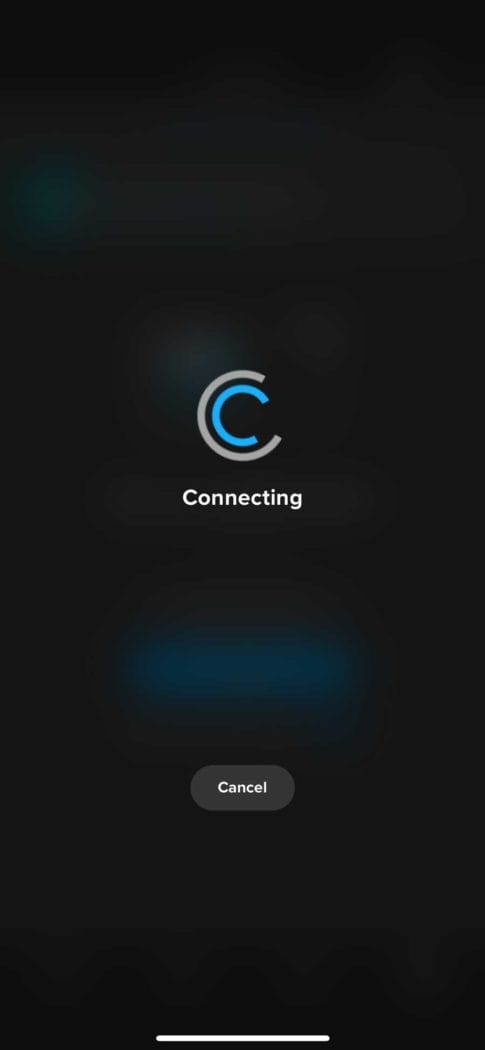
4. Track by Serial Number
Use a service like Stolen Camera Finder, which searches the web for images taken by your missing camera.
It works by matching embedded serial numbers (in exif data) of web images with the serial number of your camera.
Here’s how to find the serial number of your GoPro.
You can also open a case with GoPro support and have them log your serial number. If another uses calls in or registers the same serial number, they say “we could potentially let you know.”
5. Detect Location Using the Blue Signal Icon
In this older post by DC Rainmaker, he writes about using the GoPro app to watch for the blue icon signal.
I haven’t used this method, but he had success in locating his camera by watching for the icon to light up.
Once the blue signal illuminates, you can use the Locate Camera feature to initiate the beeping sequence. Or you can just take continuous photos to make that same beeping sound.
6. Check Facebook Groups and Forums
It isn’t uncommon to see someone post that they found a lost GoPro. Sometimes they’ll post a few photos from the SD card, in hopes of the owner seeing the camera and claiming it.
Where should you look? Check GoPro forums and Facebook groups for photography and GoPro users. Also, check local groups – for the town or region where you lost the camera.
7. Label Your GoPro
This final method only works if you plan before you lose your camera.
You can tag your camera with contact information. A permanent label with your Instagram handle, cell number, or another concise identifier. You might consider applying it on the top, beside the shutter button.
Or you could add a simple text file on your SD card. It can simply have an “If Found, Please Return To…” message. You can include your shipping address, social media handle(s), email, or phone. Include the offer of a reward to increase the likelihood of a response.

Finding Lost GoPro Cameras: FAQ
How do I locate my GoPro?
To locate your lost GoPro, you can use the Locate Camera feature, download the LightBlue app, track images by serial number, or check Facebook groups for found GoPro cameras.
Can I track my stolen GoPro?
GoPro doesn’t have a specific way to track or locate lost/stolen GoPro cameras.
To track your missing GoPro on your own, check the seven solutions above.
Can you find GoPro GPS?
There isn’t a way to use GPS to locate your lost GoPro. The GPS on your GoPro is a receiver and not a transmitter.
Because of this, your camera knows where it is but isn’t able to transmit that location to you.
Will GoPro replace lost cameras?
GoPro Subscription does offer a “No questions asked camera replacement” benefit. But this applies to broken, not missing, cameras.
If your camera gets lost or stolen, GoPro won’t replace it. Learn more about the GoPro trade-in program.
How do I return a found GoPro?
Here are a few things you can do if you find a GoPro.
- Look for contact info on the camera or the SD Card. Some users will include a basic text file of contact info on their memory card. And others might include their Instagram username or phone number on the outside of the camera.
- Contact GoPro customer support. If the serial number is registered with them, they might be able to locate the original owner.
- Post in local Facebook groups or GoPro forums. Watch for posts of missing cameras. Or you can post a few images from the SD card, so the owner might be able to identify them. Or maybe a friend will recognize them and help reunite them with their lost GoPro.
Is there a Find My GoPro App?
While there isn’t a specific Find My GoPro app, you can use the Locate Camera feature in the GoPro App to locate your camera if it is within a 50-foot radius.

More reading: GoPro Won’t Turn On? Here are 10 Things to Try
Your Turn
Were you successful in finding your lost GoPro? Have another tip for locating a missing camera? I would love to hear it!
- About the Author
- Latest Posts
Hey, I’m Bryan! I’m a content creator and co-founder of Storyteller Tech.
Experienced GoPro Videographer: I’ve been shooting with GoPro cameras for over 11 years. My first GoPro was the Hero3 Silver, bought for a Galapagos work trip in 2012. Today I own 20+ action cameras, including GoPro, DJI, and Insta360 cameras.
Professional Creator: Dena and I have developed video and content marketing plans for numerous international travel brands. And we also run several content businesses.
Bryan also creates at Storyteller.Travel and is co-founder of Storyteller Media, a Canadian-based publishing company.

K N CHANDRA SEKHAR
Sunday 20th of August 2023
I lost my GoPro max , how could I find my device with 100 meters range