What is HEVC? High Efficiency Video Coding is a video compression standard for Ultra HD and 4K resolution. HEVC is also known as H.265 and MPEG-H Part 2.
To play UHD and 4K videos on devices running Windows operating systems, you’ll need the HEVC Video Extension. If you use Apple products or Android devices, then support has been included since 2017. Here’s what HEVC (H.265) is and how it improves video creation and playback.
What does HEVC mean? HEVC is an acronym for High Efficiency Video Coding.
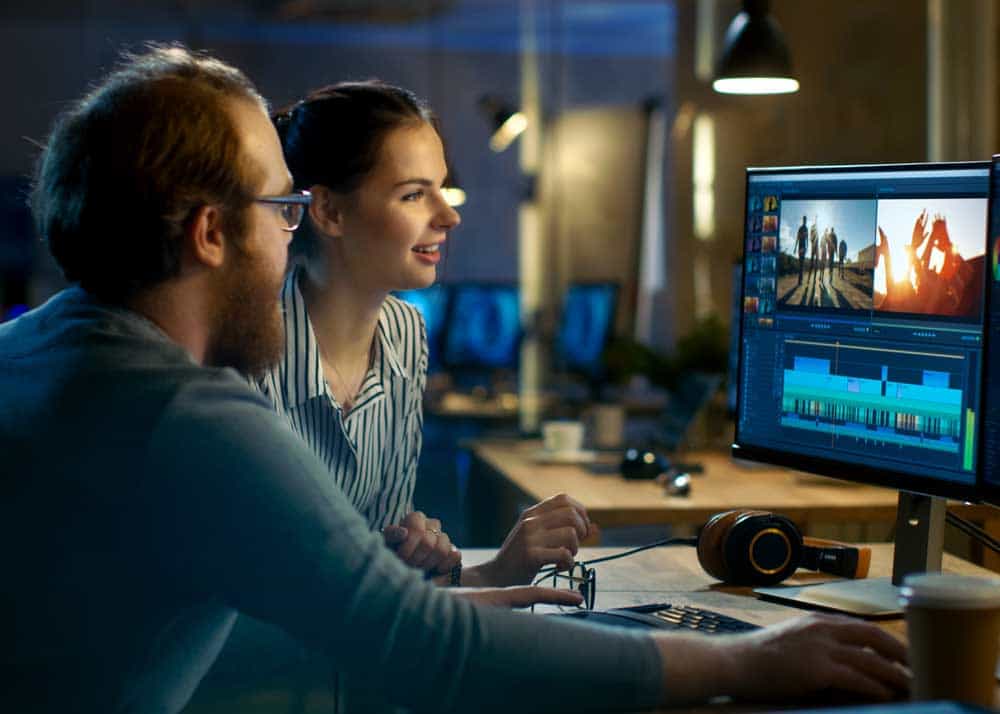
What is HEVC Video?
Video shot using HEVC compression standard (H.265) compresses 50% better than H.264. And it is supported for resolutions up to 8K. (8192 x 4320)
To correctly view HEVC video on a device running Windows OS, you’ll need to buy and install an HEVC Video Extension.
Drones, action cameras, phones all shoot 4K video in H.265/HEVC compression. Check your camera specs and see what it’s capable of.
Are HEVC and H.265 the Same?
HEVC is also known as H.265 and MPEG-H Part 2.
All three designations refer to the same video compression standard used for UHD video.
When Do I Need an HEVC Plugin?
You’ll know you need the extension if you try to open the video clip and you see this message: “To play this video, you need a new codec”.
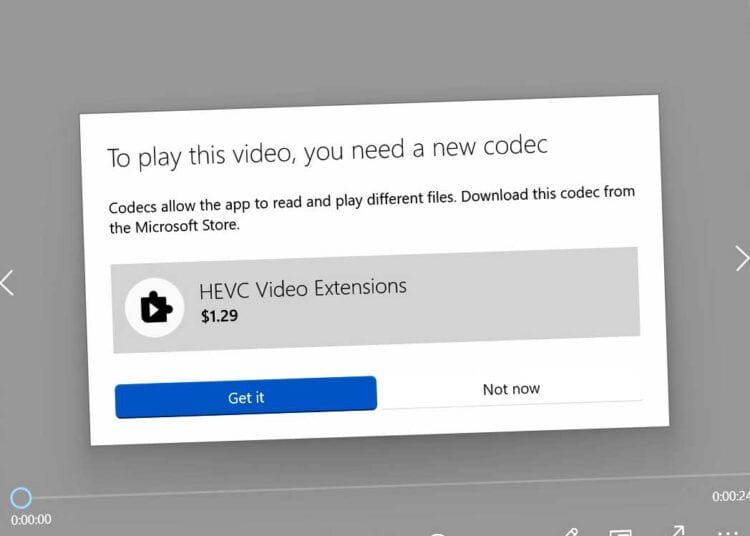
You can purchase it here. It is only required for Windows.
What are HEVC Video Extensions?
According to Microsoft, HEVC Video Extensions allow users to “Play High Efficiency Video Coding (HEVC) videos in any video app on your Windows 10 device. These extensions are designed to take advantage of hardware capabilities on some newer devices— including those with an Intel 7th Generation Core processor and newer GPU to support 4K and Ultra HD content. For devices that don’t have hardware support for HEVC videos, software support is provided, but the playback experience might vary based on the video resolution and PC performance. These extensions also let you encode HEVC content on devices that don’t have a hardware-based video encoder.”
HEVC video extensions use hardware processing (CPU and GPU) to render Ultra HD and 4K video. If the hardware can’t handle it, then it uses software support for video rendering.
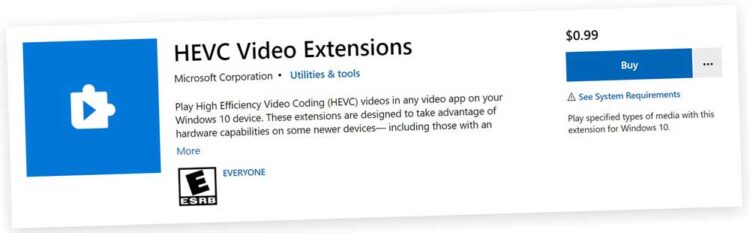
Is Ultra HD and 4K the Same?
UHD and 4K are almost the same and are often used interchangeably. Most devices round up UHD (3840 pixels) and call it 4K.
What’s the difference between UHD (Ultra HD) and 4K video? They are basically the same. 4K video is 256 pixels wider than UHD. The height of 2160 pixels is the same on both.
- HD: 1920 x 1080
- 2.7K: 2704 x 1520
- UHD: 3840 x 2160
- 4K: 4096 x 2160
- 8K: 7680 x 4320
As you’ll see in this list, UHD is exactly double the pixel count of HD (both vertically and horizontally). This means that UHD has exactly 4 times the pixels of HD video.
I’m currently using a 32″ Samsung 4K monitor. The product listing shows that it has a resolution of 3840 x 2160. So technically, it’s an Ultra HD (UHD) monitor, not actually 4K.
So while 3840 x 2160 isn’t a true 4K video resolution, it maintains the common video ratio of 16:9. True 4K video (4096 x 2160) has an extra 256 pixels in width that will need to be cropped before rendering. Otherwise, it will result in horizontal black bars above and below the video.
From a user perspective, UHD (3840 x 2160) makes the most sense. And it is virtually indecipherable from true 4K resolution.
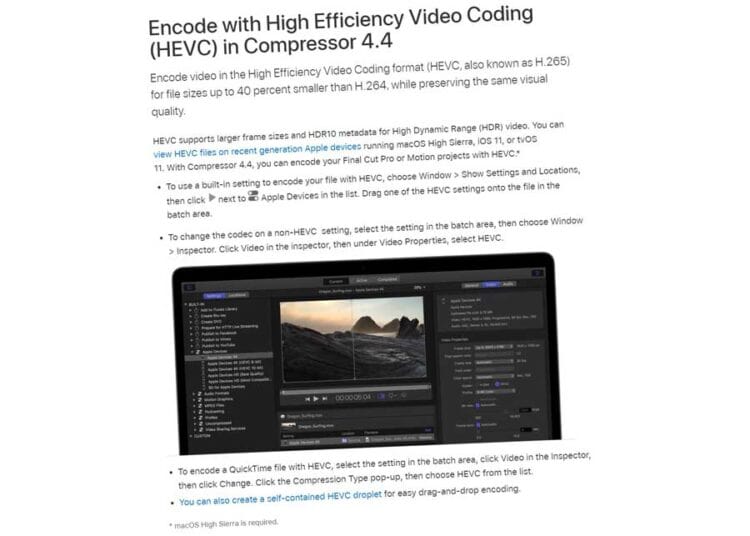
Which Macs Can Play HEVC?
Since 2017, Mac operating systems have built-in support for HEVC and HEIF (High Efficiency Image File Format).
In September 2017, Apple released iOS 11 and macOS 10.13 High Sierra. Both of these operating systems natively support both HEVC (video) and HEIF (photo). These are higher resolution and the next generation of photos and videos.
If you have an iPhone or iPad running iOS 11 (or newer) or a Mac computer running macOS High Sierra (or newer) then you have HEVC support. You don’t have to worry about downloading or purchasing HEVC and HEIF video extensions.
What video container HEVC support does Apple have? Both iOS and macOS support MP4 (.mp4 and .m4v) and QuickTime (.mov).
Can Android Play HEVC?
Since the Android 5.0 release (Lollipop, November 2014), Android devices support HEVC playback.
Other requirements include Qualcomm® Snapdragon™ 820 series (or equivalent) processors or newer. Most devices released prior to Android Lollipop (2016) don’t have the HEVC chip.
What video container HEVC support does Android have? Android 5.0 and newer supports MP4 (.mp4 and .m4v) and Matroska (.mkv).
What Android Devices Can Play HEVC?
Since 2016, most mainstream devices can play HEVC video. These include Android devices since the Samsung Galaxy S7, Galaxy Note 8, Huawei P9, OnePlus 3, Sony Xperia X, HTC U10, and Xiaomi Mi 5. All the newer versions of the devices can also play HEVC/H.265 video.
Some entry-level Android devices, even recently released ones, might not have this capacity. As with all tech, confirm capability before purchasing a specific model.
What About HEVC on Windows?
If you don’t have a recent Apple or Android device, you probably are running a Windows computer. And you’ll have to buy a $0.99 video extension. In Canada, it will set you back C$1.29.
The price is almost nothing – it’s more of a hassle than a cost. But even with the release of Windows 11, Microsoft feels it’s a good idea to charge a dollar for something that Apple (2017) and Android (2014) have included for free for years.
But if you’re running a Windows-based desktop computer for video editing, there isn’t much choice than to buy the video extension and move on.
What video container HEVC support does Windows have? With the required add-on, Windows 10 (version 1507 and newer) supports MP4 (.mp4 and .m4v), Matroska (.mkv), and QuickTime (.mov).
Does Linux/Unix Support HEVC?
Just like Windows products, you’ll need an add-on plugin to enable HEVC playback on devices running Linux or Unix (BSD) operating systems.
Linux and Unix video container HEVC support: With the required add-on, Linux / BSD supports MP4 (.mp4 and .m4v), Matroska (.mkv), and QuickTime (.mov).
Does GoPro Use HEVC Video?
To playback your GoPro footage shot in UHD or 4K resolution (and higher) and you use Windows, you’ll need to download HEVC Video Extensions.
If you’re using any recent Apple or Android device, you’re good to go. No plugin is required.
What’s The Difference Between H.264 vs H.265?
H.265 was created to replace H.264. The new HEVC standard is faster and allows video resolution up to 8K.
Here’s more about the differences between these two video compression standards: H.264 vs H.265 (12 Codec Differences)

More reading: What is an XMP File? and Guide to GoPro LRV and THM Files
Curious about IPX ratings? Here’s our guide: IPX Waterproof Rating Chart: All IPX Codes Explained
Your Turn
Have something to add? How is the plugin working for you? Share your tips and questions below.
- About the Author
- Latest Posts
Hey, I’m Bryan! I’m a content creator and co-founder of Storyteller Tech.
Experienced GoPro Videographer: I’ve been shooting with GoPro cameras for over 11 years. My first GoPro was the Hero3 Silver, bought for a Galapagos work trip in 2012. Today I own 20+ action cameras, including GoPro, DJI, and Insta360 cameras.
Professional Creator: Dena and I have developed video and content marketing plans for numerous international travel brands. And we also run several content businesses.
Bryan also creates at Storyteller.Travel and is co-founder of Storyteller Media, a Canadian-based publishing company.

Debi
Sunday 11th of February 2024
Thank you for that very easy-to-understand explanation!
Bryan Haines
Monday 12th of February 2024
Thanks Debi, Happy shooting!