What about H.264 vs H.265? Both are video compression standards. H.264 is older and is being slowly replaced by the newer, more robust H.265 video compression standard. Which codec is better? Here is the complete H.264 and H.265 comparison.
In this post, you’ll learn about the differences between H.264 and H.265 and which one to use in each setting.

H.264 Video Codec (AVC)
Here’s the breakdown of the H.264 codec.
- H.264: Also known as AVC, MPEG-4 Part 10, and MPEG-4 AVC
- AVC stands for Advanced Video Coding
- Status: In force
- First Released: August 17, 2004
- Latest Version: August 22, 2021 (Version 27)
- What Resolution Can AVC Use? Technically, it is listed as handling up to 8K. In practice, it isn’t used above 4K resolution at 60 fps (XAVC, by Sony).
- H.264 Usage: With 91% of video industry developers using H.264 (AVC), it is still the most commonly used video format. According to Bitmovin, September 2019.
- Purpose: To provide good video quality at substantially lower bit rates.
- Bit Rate Reduction: Half or less than previous standards: H.263, MPEG-2, MPEG-4 Part 2.
- How Lower Bit Rates Were Acheived: reduced-complexity integer discrete cosine transform (integer DCT), variable block-size segmentation, and multi-picture inter-picture prediction.
Example of H.264 Bitrate Reduction
Bitrate Reduction Example: 57% Reduction. MPEG-2 implementations (digital satellite TV quality) consumes roughly 3.5Mbit/s. The H.264 codec reduced that to 1.5Mbit/s.
Where H.264 AVC is Used
Where It’s Used: Closed Circuit TV, Blu-ray Disc format, DSLR cameras that output to QuickTime MOV file container.
Sony and Panasonic have created AVCHD, a derivative format that uses H.264. Sony also created XAVC that can handle 4K60.
H.264 Patent Pool
The list of patent holders in MPEG LA’s patent pool is the who’s who of tech.
They include Panasonic Corporation, LG Electronics, Dolby Laboratories, Microsoft, Sony, Google, and Samsung Electronics.
In all, 20 organizations hold patents in the H.264/AVC development.
H.265 Video Codec (HEVC)
Here’s the breakdown of the H.265 codec.
- H.265: Also known as HEVC and MPEG-H Part 2
- HEVC stands for High Efficiency Video Coding
- Status: In force
- First Released: June 7, 2013
- Latest Version: August 22, 2021 (Version 8)
- What Resolution Can HEVC Use? It supports up to 8192 x 4320 (up to 8K)
- H.265 Usage: 43% of video industry developers use H.265 (HEVC), according to Bitmovin, September 2019.
- Purpose: To provide good video quality at substantially lower bit rates than H.264.
- Bit Rate Reduction: From 25-50% better data compression than H.264/AVC
- How Lower Bit Rates Were Acheived: HEVC uses integer DCT. And discrete sine transform (DST) with varied block sizes (from 4×4 and 32×32). This is known as macroblocks.
Example of H.265 Bitrate Reduction
Bitrate Reduction Example: 35.4% Reduction. HEVC saw a 35.4% reduction when compared to AVC/H.264. This was using peak signal-to-noise (PSNR) as an objective metric.
Where H.265 HEVC is Used
Where It’s Used: H.265 codec allows for 4K streaming (Netflix, Amazon).
It is also used on almost all cameras that shoot 4K video (or higher resolution). GoPro, iPhone, Insta360, and DSLR cameras. They are also used on security cameras
Photo format HEIF (High Efficiency Image File Format) is based on HEVC video standards.
H.265 Patent Pool
The list of patent holders in MPEG LA and HEVC Advance patent pool is very similar to H.264 (above).
Samsung Electronics holds the most active patents, with 4249. They are followed by GE, M&K Holdings, Nippon Telegraph and Telephone, JVC Kenwood, and Dolby Laboratories.
In all, more than 20 organizations and universities hold patents in the H.265/HEVC development.
Learn more about HEVC video: Guide to H.265 Video Codec

H.264 vs H.265: Which is Better?
H.265 / HEVC is more efficient at compressing video and doesn’t compromise image quality.
- Direct Streaming (H.265): This makes it the preferred compression codec of streaming services. Many of these services are now offering hundreds of titles in 4K. For example, Netflix has published more than 800 titles in UHD (essentially 4K) resolution. H.264 can’t efficiently stream 4K video.
- Filming (H.265): HEVC is also a better choice for capturing video. All mainstream cameras can shoot 4K video (some 5.3K or more). And they all need to use the H.265 codec.
- Rendering for Social Media (H.264): It’s faster to render AVC H.264 video. And once you upload to IG, TikTok, or YouTube, they will compress again. In fact, YouTube recommends uploading with the H.264 video codec.
The H.265 / HEVC codec is just going to become more common, as consumers upgrade to cameras that require that level of compression.
Common Questions About Video Codec
Other Names for HEVC and AVC
- HEVC: also known as H.265 and MPEG-H Part 2
- AVC: also known as H.264, MPEG-4 Part 10, and MPEG-4 AVC
Should I Render Video at H.264 or H.265?
H.265 is a more efficient video compression codec. You can reduce bitrates by 25-50%. On the example above, you might expect to see an average reduction of around 35%, depending on the complexity of your video footage.
We recommend using H.265 for most uses.
But if you are outputting for a social media site should use H.264. The social platform will optimize and compress your video once you upload it. So you might as well save the rendering time on your end.
What about VVC / H.266?
First released on August 29, 2020, H.266 is the next-generation video compression standard.
H.266 has two stated goals: improve compression over H.265 and have broad application support.
Example of Data Reduction with H.266
VVC is promising a data reduction of roughly 50%.
Here’s an example of the reduction users can expect:
“the previous standard H.265/HEVC requires ca. 10 gigabytes of data to transmit a 90-min UHD video. With this new technology, only 5 gigabytes of data are required to achieve the same quality.” ~ Fraunhofer HHI
H.266 / VVC Adoption
- VVC Software: So far, VCC / H.266 has had limited adoption. Fraunhofer HHI released VVenC (an open-source VVC encoder) and VVdeC (decoder). Also a VVC decoder/player by Spin Digital for Windows and Linux. Also, MX Player serves content using VVC codec.
- VVC Hardware: And MediaTek has made an 8K decoder.
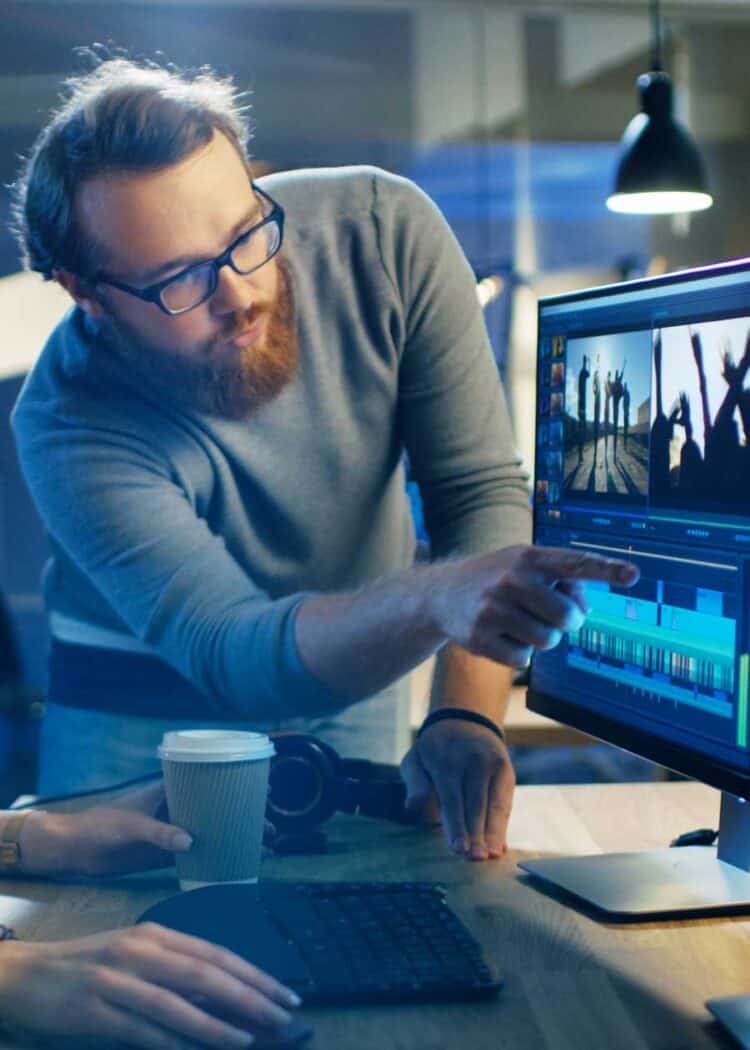
Your Turn
What codec do you prefer: H.264 vs H.265? And for what applications? Let me know in the comments!
- About the Author
- Latest Posts
Hey, I’m Bryan! I’m a content creator and co-founder of Storyteller Tech.
Experienced GoPro Videographer: I’ve been shooting with GoPro cameras for over 11 years. My first GoPro was the Hero3 Silver, bought for a Galapagos work trip in 2012. Today I own 20+ action cameras, including GoPro, DJI, and Insta360 cameras.
Professional Creator: Dena and I have developed video and content marketing plans for numerous international travel brands. And we also run several content businesses.
Bryan also creates at Storyteller.Travel and is co-founder of Storyteller Media, a Canadian-based publishing company.
