Should you delete old footage or format the card? Why format an SD card? And does formatting delete everything? Here’s how to avoid data loss on your next adventure.
Deleting files is not the same as formatting your card. To avoid SD card problems and lost memories, you should regularly format your card. And you should always format new SD cards or when moving cards between cameras.

I’ve had my share of SD card failures over the years. And without fail, the problem was from skipping the formatting step. Except that time I changed cards on a dock on Isabela (Galapagos), dropped it, and sadly watched it float away. Lesson learned.
Why Format an SD Card? 4 Reasons
Here are four reasons you should format your SD card.
- Brand new card: You should always format your card the first time you use it.
- Avoid corrupt cards – and lost footage. If you don’t know when it was last formatted, format it again. A corrupt card can cause your camera to freeze.
- More space: Instead of removing a few photos and video files at a time, upload your footage and reformat it. It’s always better to start a shoot with an empty card.
- Prepare your card for another camera. File structure and type vary from one camera to the next. Avoid unnecessary glitches when switching cameras by reformatting.
Learn more about the SD card capacity for photos and videos.
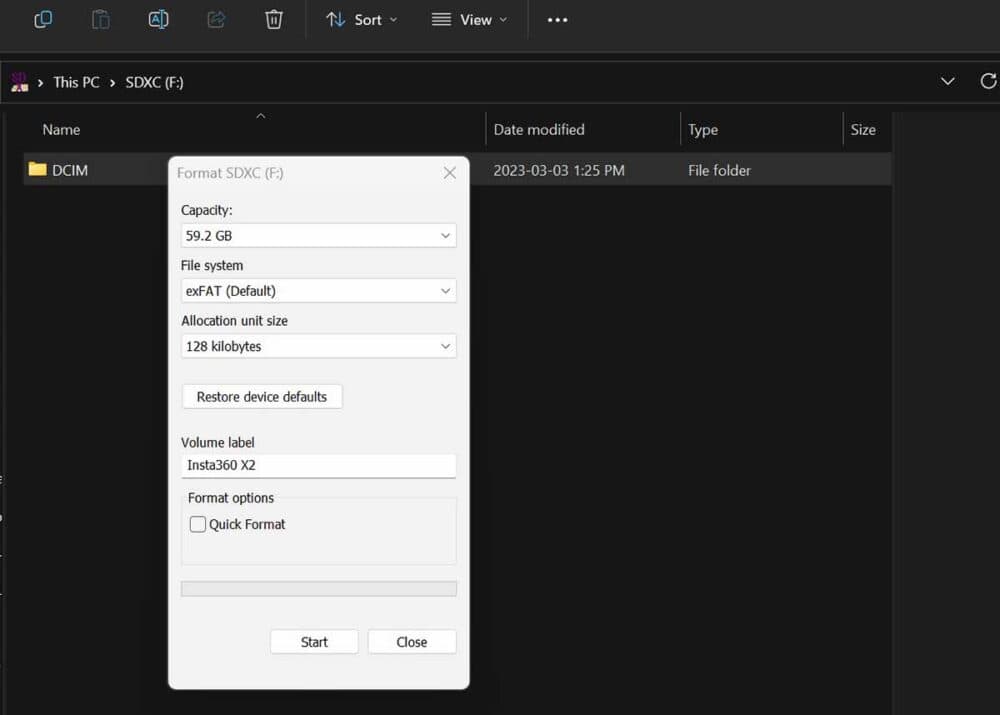
Does Formatting an SD Card Wipe it?
Does formatting an SD card delete everything? Yes, when you format your card, all of your data will be gone, and you’ll have a blank canvas to fill with your day’s adventures.
Technically speaking, the “data is only deleted and not permanently erased.”
And some tools and services may be able to recover your data. But from a creator’s perspective, the card is empty and ready to be filled with fresh videos.
Do You Need to Format a New SD Card?
I always format new SD cards. And I recommend you do the same. Some manufacturers put weird little programs and files on new cards.
And I prefer to have the card prepped for the specific camera I’m using.
If it’s worth shooting, it’s worth properly prepping the camera and card first.

Deleting vs Formatting: 3 Factors
At first glance, it might seem like deleting files and formatting your card is the same thing. After all, both will remove data from your SD card.
And it can be tempting to erase a few files and then get back to shooting.
But you really shouldn’t.
Here’s why you shouldn’t delete footage:
- Sloppier: Increased chance of corrupted data. Increased file movement and operations will increase the chance of your data being corrupted (and lost).
- Slower: Deleting individual files is slow and inefficient. And it doesn’t free up much space.
- Bad Structure: Deleting files doesn’t recreate the DCIM file structure correctly. This can lead to lost data. And a serious headache.
Instead of deleting individual files, it’s better to upload the photos and videos you want to save. And then format the whole card.
Rule of thumb: Always format your SD card when you first load the card.
If you have ever lost your data from a shoot, you’ll know the pain caused by skipping this simple step.
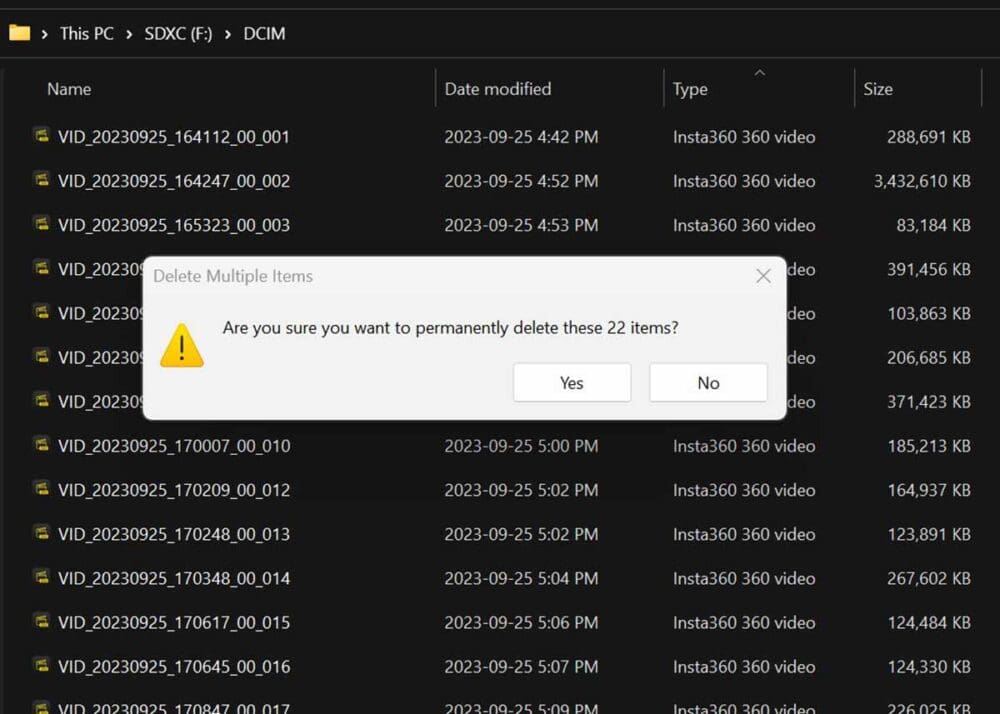
Have a GoPro? Here’s how to format an SD card with your GoPro.
Here’s a great explanation of what file deletion really means. And the risks involved.
By pressing “erase all”, the camera is not really deleting the pictures. It is just telling the camera that there is room on the card to save pictures, allowing the camera simply to overwrite the existing files. Since each picture file is a slightly different size, it is not a perfect overwrite.
RockBrookCamera
As you erase and delete repeatedly again, these imperfect overwrites can eventually cause file errors that can cause you to lose individual pictures, or even an entire card’s worth of pictures.
Remember to upload your footage before formatting your card. Formatting will permanently erase your photos and videos.
Your Turn
How did it go for you? Have you had a card glitch out or freeze on you? Have a question or tip to share? I would love to hear them!
- About the Author
- Latest Posts
Hey, I’m Bryan! I’m a content creator and co-founder of Storyteller Tech.
Experienced GoPro Videographer: I’ve been shooting with GoPro cameras for over 11 years. My first GoPro was the Hero3 Silver, bought for a Galapagos work trip in 2012. Today I own 20+ action cameras, including GoPro, DJI, and Insta360 cameras.
Professional Creator: Dena and I have developed video and content marketing plans for numerous international travel brands. And we also run several content businesses.
Bryan also creates at Storyteller.Travel and is co-founder of Storyteller Media, a Canadian-based publishing company.

lloyd
Tuesday 17th of October 2023
Always format your card in the device it will be using.
Bryan Haines
Wednesday 18th of October 2023
Agreed - thanks Lloyd!