Dust, smudges, scratches, and fingerprints affect image quality. Here’s how to clean a phone camera lens in 8 tips. Should you use toothpaste to clean your lens and scratches? We’ll cover this at the end of the post.
Since we take our phones everywhere, they tend to be much more vulnerable to getting dirty than traditional cameras. These eight simple methods and tools you can use to clean any phone camera lens so you can keep saving and sharing your greatest moments.

8 Ways to Clean a Dirty Phone Lens
1. Use a Dry Microfiber or Lens Cloth
One of the easiest methods is wiping down your phone camera lens with a dry microfiber or lens cloth.
No other tools are needed; simply fold the fabric into a sharp corner (like a triangle point) and gently rub to remove dust, dirt, and smudges.
Microfiber cloths are small and portable, making them the perfect option to slip into a pocket or purse. They’re also washable and reusable and, therefore, economical. They’re also excellent for cleaning a broad range of screens and electronics.
The only drawback is that, on their own, it may be difficult to remove stubborn substances stuck to your lens.
Sometimes you can damage the lens by scratching it as you rub gunk across it in a failed cleaning attempt. In that case, you may need an additional solution. Consider using a different method to remove larger particles before using the cloth for smudges and dust.
2. Apply a Lens Cleaning Fluid
For a crystal-clear shine, try using cleaning fluid. Some people use a drop or two of distilled water or Isopropyl alcohol (70 percent). There are also crafted solutions you can buy.
While you might choose an alcohol-based solution, many of the popular brands don’t have alcohol in them at all This Zeiss Lens Care Kit comes with a microfiber cloth.
According to The Phoblographer, both isopropyl alcohol and Purosol work well for cleaning camera parts (each for specific areas, including contacts and glass).
While some lens manufacturers suggest alcohol-based cleaners, many photographers feel it might affect the lens coating.
Note: Avoid ammonia-based cleaners, and other liquids meant for glasses rather than cameras. The chemicals they use may end up causing permanent harm to your lens.
Most importantly, always put a few drops of whatever liquid you choose onto a cloth, which you then rub on the lens. This will keep the liquid from running and dripping where it should be.

3. Dab with a Q-Tip
One of the oldest methods in the book is a bit of distilled water and a Q-tip. Q-tips are soft and easy on the lens and allow you to apply some pressure to combat substances that are harder to remove.
The Q-tip’s shape is also particularly useful for those hard-to-reach places. I like to place the tip on the lens and slowly rotate it to gently lift the dirt away from the glass.
The two things you should watch out for are micro-scratches and sharp edges. The cotton fuzz is prone to peeling off and hitching a ride on your phone.
Q-tips are easy to find at your local convenience store.
4. Disposable Wipes or Lens Tissue
Though not the most environmentally friendly option, disposable wipes are useful and convenient. Many come individually wrapped and pre-moistened, so you can quickly grab a handful to stuff in your bag or pocket as you head out.
Sometimes overly moist wipes can leave a streaky residue, so having a microfiber cloth or lens tissue on hand may also be useful.
The wipes provide the wet component needed for real clarity in convenient packaging, especially compared to a fluid bottle.
Some of the best disposable wipes are Optix 55 Pre-Moistened Lens Wipes and MiracleWipes Screen Wipes for Electronics Cleaning.
These moistened wipes are a nice combination of spray and microfiber cloths.
5. Gently Use a Two-Sided Cleaning Pen
While microfiber cloths are great, carelessness can result in tiny scratches caused by small particles being dragged across the lens. Remove that worry entirely with a brush and pad combo.
First, use the brush side to lightly and gently remove larger particles that could cause damage. Next, use the soft, padded side to wipe away smudges or oils for a clear, picture-perfect surface.
The Nikon 7072 Lens Pen Cleaning System is our pen of choice. Not only does it safely and reliably do the job, but its small size makes it easy to carry around while traveling.

The Lens Pen has two tips to remove dust and dirt (brush) and fingerprints (chamois tip).
The LensPen NLP-1 from LensPen is another well-rated, affordable option. This also has two tips for both oil and dust.
6. Blow Some Air
The safest way to clean your camera lens is to use an entirely natural and contact-free method: air.
Of course, blowing air from your mouth may just add some spit to your dirty screen while making you feel a bit light-headed. That’s where an air blower comes in.
To use this simple device, all you have to do is squeeze the bulbous end while pointing the tip at your lens. Many have a soft tip to protect your lens if you accidentally touch it while cleaning.
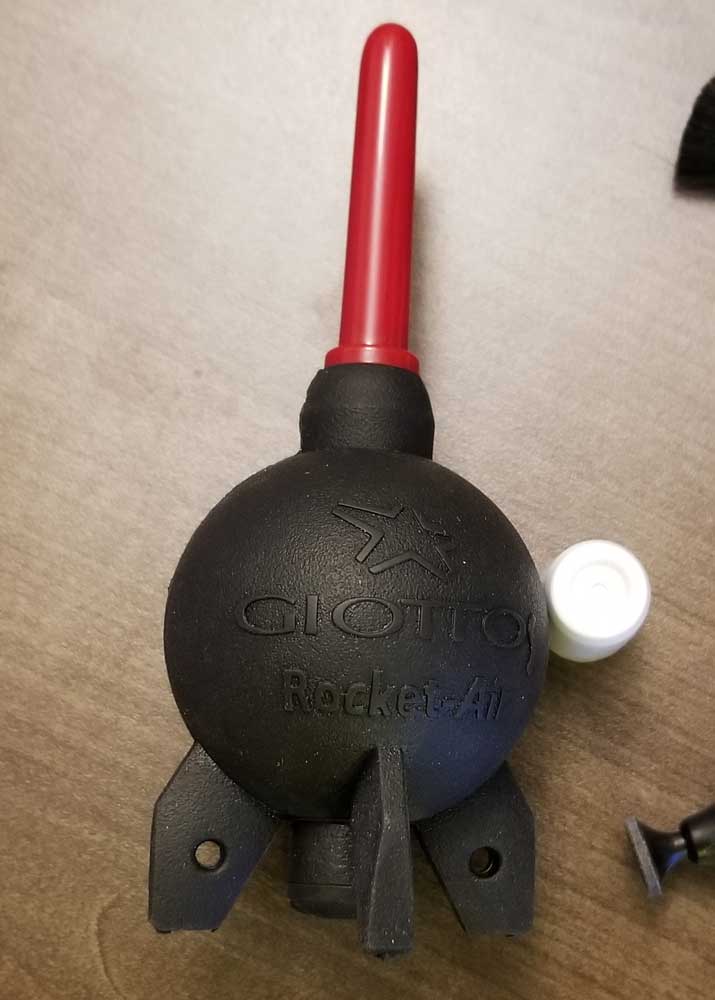
It is simple and will remove any loose dust or debris. This is a good idea to have in your backpack.
7. Invest in a Professional Camera Cleaning Kit
If you aren’t sure what cleaning gear to purchase, then a lens cleaning kit is a good idea. Most come with a microfiber cloth, a liquid lens cleaning solution, an air blower, a lens cleaning pen, and some disposable wipes.
With this set of tools, you’ll be ready for all sorts of dirty substances and keep your lens crisp and clean.
One of the best kit options comes from Altura Photo. Their compact kit includes a microfiber cloth, spray, pen, tissue paper, blower, and brush for less than these items separately.
The nice thing about these tools is that they’ll work for your phone lens and your other cameras, including GoPro, trail, time-lapse, and DSLR.
8. Buy a Lens Protector
The best way to protect your lens is with a physical barrier. A lens protector not only helps prevent structural damage from accidentally dropping your phone, but it also makes it easier to clean.
With a lens protector, you won’t have to worry about being excessively forceful when cleaning or applying harsher solutions that you would otherwise avoid.
You can find lens protectors for most standard phones, including iPhones and Androids.

Keep reading: How to Clean Camera Lens and Filters (All Cameras) 4 Steps / 14 Tips
Using Toothpaste to Clean Phone Camera Lens
Should I use toothpaste on my dirty and scratched phone lens? No. Unless you like wasting time and maybe even damaging your camera lens.
Toothpaste on everything is a common life hack. Toothpaste is cited as a solution for everything from cloudy headlights to scratched glasses.
Toothpaste types: If you decide to use toothpaste for any lens, make sure of the type you use. Toothpaste comes in a gel (non-abrasive) and paste (abrasive and often whitening). Using the wrong type means that the hack could fail or it could even damage your gear.
What if I really want to use toothpaste?
While I don’t recommend it, there are lots of people doing it. But before you whip out a fresh tube, consider: if the job only requires some microfiber cloths and gentle cleaner, why bring out a sandblaster?
According to Olympic Eyewear, don’t use abrasive toothpaste – only good quality children’s toothpaste. If there is too much abrasive material, it will add new scratches.
If there isn’t enough abrasiveness, it won’t be able to sand down, or remove a “thin layer of plastic from the lens, thus leveling out the surface and removing scratches.”
And don’t try this fix too many times, or else it will wear the finish down too much.
Here’s how to do it: Using a circular motion, rub a small amount of white toothpaste onto your lens using a microfiber cloth or lens tissue.
Will toothpaste remove scratches?
Here’s a test of abrasive toothpaste on a scratched iPhone screen.
Spoiler: it doesn’t work.
Your Turn
There’s nothing more frustrating than when a picture with the perfect angle and lighting is ruined in one fell swoop by specks of dirt on the lens. Fortunately, plenty of easy and affordable ways to ensure your camera phone lens stays clean.
For photos on the go, slip a microfiber cloth or some disposable wipes in your pocket, and you’ll have a cleaning solution whenever you need one. If you’re carrying a purse or backpack that can easily accommodate a cleaning tool, pick up a blower or pen to bring with you.

More than 100 million photos and videos are uploaded to Instagram every day. By keeping your phone camera clean, your images will be crystal clear for others to enjoy and leave a like. The only graininess you’ll find is where it belongs—with a filter!
- About the Author
- Latest Posts
Hey, I’m Bryan! I’m a content creator and co-founder of Storyteller Tech.
Experienced GoPro Videographer: I’ve been shooting with GoPro cameras for over 11 years. My first GoPro was the Hero3 Silver, bought for a Galapagos work trip in 2012. Today I own 20+ action cameras, including GoPro, DJI, and Insta360 cameras.
Professional Creator: Dena and I have developed video and content marketing plans for numerous international travel brands. And we also run several content businesses.
Bryan also creates at Storyteller.Travel and is co-founder of Storyteller Media, a Canadian-based publishing company.



