Want to film wildlife in your backyard? In this post, you’ll learn how I setup my GoPro to film deer. The results were very good.

In this video, I created a deer camera with a GoPro and an UltraClamp mount. In this post, I’ll share the settings and tips so you can create your own.
But first, here’s the video:
My GoPro Deer Camera Setup
After seeing some deer near our home, we really wanted to capture them on video.
So we went back with some apples, carrot peels, and our GoPro.

They weren’t shy at all; they came out of the woods while Dena dumped the snacks and set up the camera.

Below the video, I share the GoPro settings we used in our deer camera. And a few thoughts about feeding wildlife.
What do deer eat? We weren’t sure what they liked, so we brought some apples. When we first saw them, they were eating some old apples from a couple of abandoned apple trees.
Should we have fed the deer? After filming the video, we read how feeding deer can cause problems for them – so we haven’t fed them since.
More on that below. And while we won’t do it again, we had to share the video of this mother and fawn. They stayed in the camera view for about 12 minutes.
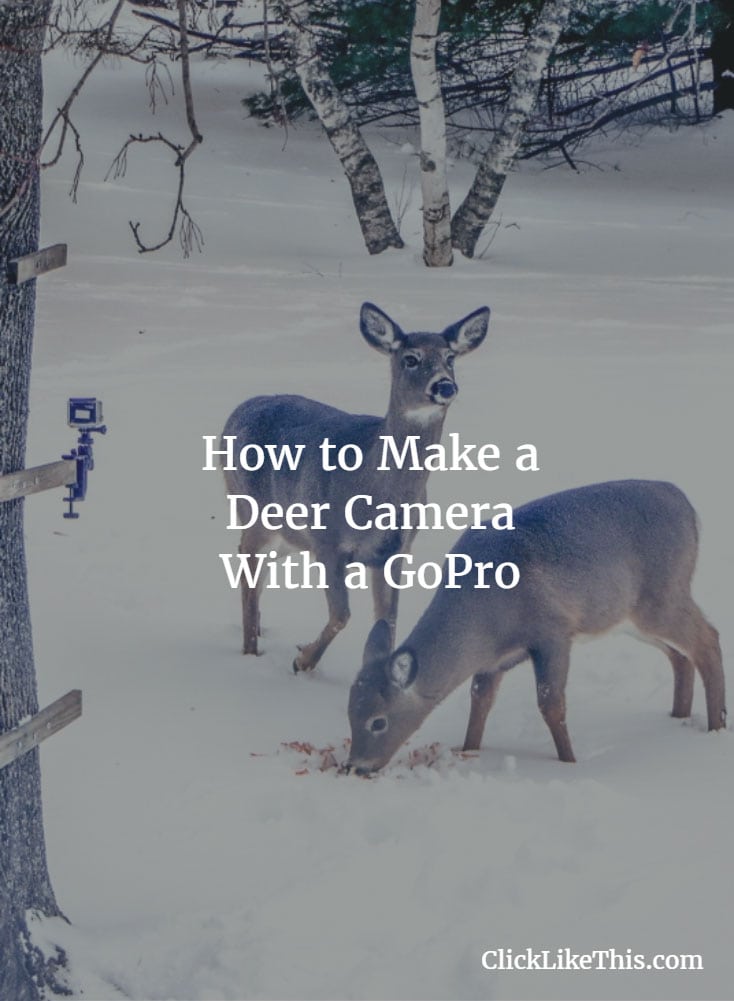
6 GoPro Settings for your Deer Camera
There’s a good chance you won’t be as fortunate as we were – to have the deer come out of the woods while you’re setting up.
Here are some settings to consider when you set up the shoot:
- Set the camera to Video > Looping. This is important if you have to leave the camera and/or you’ll be out of range of the app (see point #2). What is a looping video? GoPro explains it best: “Looping video enables continuous video recording; overwriting the beginning of your video to allow for new footage to be captured, which can help to conserve space on your microSD card.” With looping video, you’ll get the action and automatically eliminate much of the video where nothing happens. You can record in video loops from 5 to 120 minutes (depending on the size of your SD card). You can also set the loop to record MAX – which records until the card is full – and then starts again.
- Use the GoPro App to Remote Control: This is the best way to shoot. It gives you control of when to start filming and your settings. While shooting the deer, I switched between video and photos.
- Shoot at 1080p at 60fps: This is my go-to GoPro setting. The 1080p resolution is HD and by shooting at 60 frames per second, I can slow the action to half speed for a great quality slow-motion video.
- Use a Steady Mount: This is important – the last thing you want is your camera mount to slip or move during filming. And if you use a full-size tripod – it might be unusual enough that the wildlife might not come close. For this video, I used the Pedco UltraClamp 2.5″ mount (Amazon or B&H). Once it clamps, it won’t go anywhere. You might also consider the GorillaPod – it works great on branches and small tree trunks.
- Consider Using Anti-Fog Inserts: If the air is frigid (it was -10 Celsius / 14 Fahrenheit) or hot, the waterproof housing can fog up. In the first photo, you can see that I used a couple of silica-based inserts. And because of this, the video is clear and fog-free.
- Shoot in Protune: This is a personal preference, but your video quality will be much better if you choose this option. Here’s more on why to shoot in Protune Flat mode
Pedco UltraClamp Mount (Pictured Below)
Here’s a photo of the mount setup I used for this video. I used the UltraClamp 2.5″ mount – it’s rock solid.

Should You Feed Deer in Winter?
When we headed out to film the deer, I reasoned that if hunters can bait them (it’s legal here in Nova Scotia) then why can’t we give them some food – and not kill them?
It turns out, that there are lots of factors to consider. The provincial Department of Natural Resources wrote a piece (A Question of Feeding Deer) that addresses the problems and advantages of feeding deer.
And while it isn’t illegal where we live (I don’t think so – I couldn’t find anything), we decided not to continue feeding the deer. I am concerned about them getting too familiar and getting out onto the roads.
And there are many videos of people who have attracted large herds of deer because of feeding. An occasional two or three deer is fun. But a herd of 15-20 might cause problems in the neighborhood.
Other Deer Camera Options
Looking for a simpler way? Here are the best trail cameras – just set them up and forget about them. The batteries will last months, instead of an hour or two with a GoPro.
The GoPro works great as a deer camera. Its wide-angle and video-looping option makes it a great choice. But it’s far from the only choice – there are many cameras like GoPro.
Of course, aside from action cameras, there is also the option to purchase a game and trail camera. These cameras use motion sensors to identify when an animal is present and shoots still photos.
This might be the right choice if you only want to shoot photos of forest animals. Not so useful for other activities: like time-lapse, macro, driving time-lapse, or bodyboarding videos.
I think I’ll stick with my versatile GoPro.

Your Turn
Do you think we should start feeding the deer again – or were we wrong to do it once?
Have you set up a deer camera? Please share your tips and comments below!
- About the Author
- Latest Posts
Hey, I’m Bryan! I’m a content creator and co-founder of Storyteller Tech.
Experienced GoPro Videographer: I’ve been shooting with GoPro cameras for over 11 years. My first GoPro was the Hero3 Silver, bought for a Galapagos work trip in 2012. Today I own 20+ action cameras, including GoPro, DJI, and Insta360 cameras.
Professional Creator: Dena and I have developed video and content marketing plans for numerous international travel brands. And we also run several content businesses.
Bryan also creates at Storyteller.Travel and is co-founder of Storyteller Media, a Canadian-based publishing company.

Dan Creagan
Sunday 11th of October 2020
I use a GoPro but I put it on time lapse at .5 or 1 second. That allows a couple of hours of recording on a 32 gig card. On most GoPros and higher I have noticed the battery runs down in an hour so I hook up an external charging battery (10 bucks). I get great pictures since time lapse is essentially a whole lot of full frame stills.
I am still looking for a black box that will let me set up a proper motion enabled system. The typical trail cameras are not high resolution. The GoPro is excellent if it could be finagled somehow.
Curt
Friday 28th of September 2018
You two sure made a great video! The deer weren't complaining!
I fed deer some corn, when I was a youngster. The best part... you could feed them by hand! The Texas hill country rancher allowed my father and I this opportunity stating he has fed them "Deer Corn" via automatic feeders and by hand for some time. I admit this might make the deer more tame which might not be healthy for them.
Dan Creagan
Sunday 11th of October 2020
The key is to select the right context and do it in moderation. We live in an area where the deer are protected. We only put out enough feed to attract them and not to keep them in vittles for the winter. A couple of cups of corn will get them out to look things over and will not make them overly tame. Our deer, while not threatened, still maintain a respectable distance and usually will not show at all if a human is around.